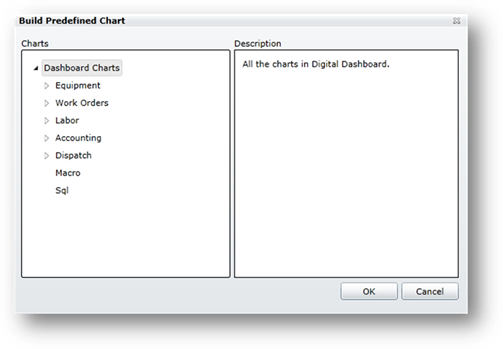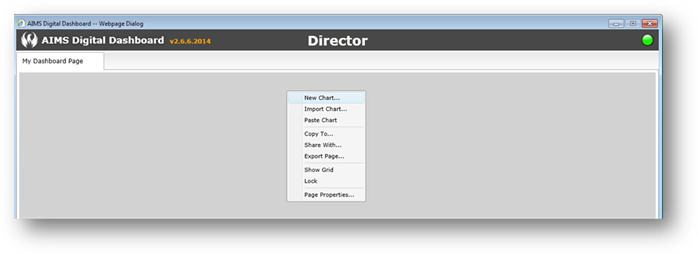
1. Right click inside the Page.
2. Select New Chart from the drop down menu.
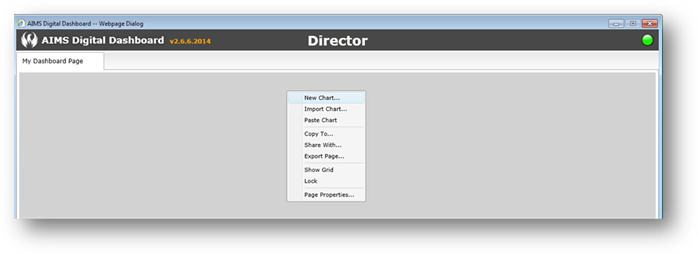
•The default sample chart is displayed.
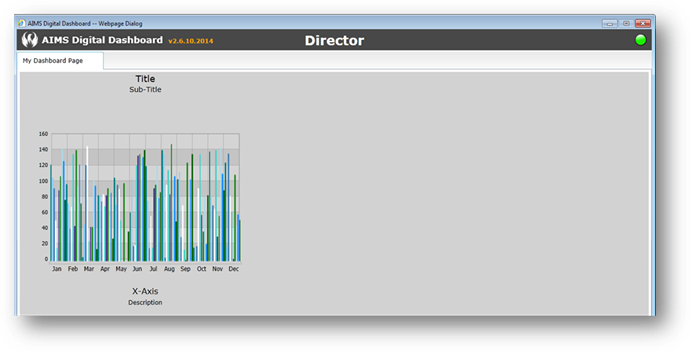
3. Right click inside the Chart box.
4. Select Chart Properties from the drop down menu.
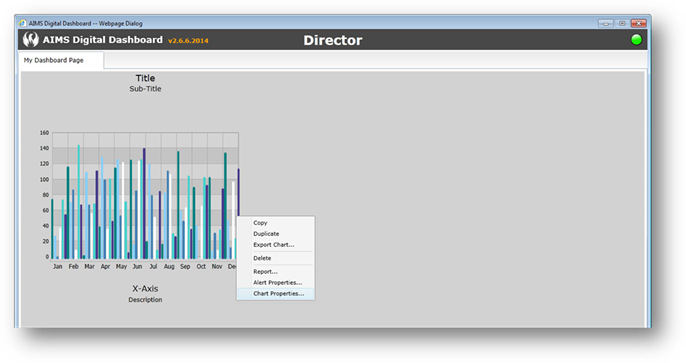
•The Chart Properties menu is displayed.
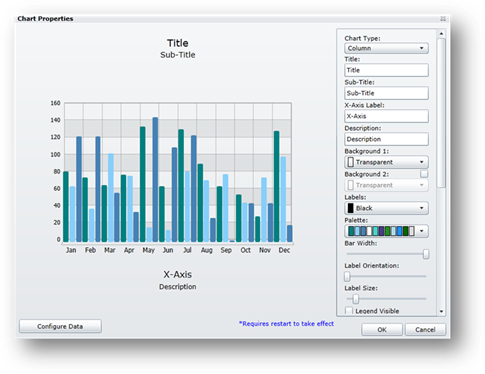
5. Click the Configure Data button to choose predefined charts or create your own.