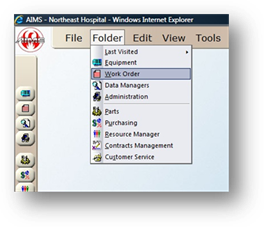
Update work orders by applying time and materials, attaching documents, recording equipment readings, entering notes, or closing the work order.
1. Open the Work Order Control by clicking the Work Order button on the main screen or select Folder > Work Order.
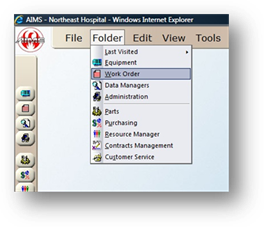
2. Click on the Update tab.
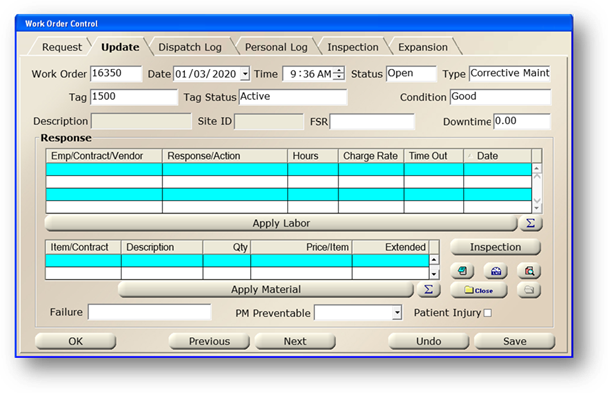
3. Enter the Work Order Number to be updated and press Tab.
•The appropriate Date, Time, Status, work order Type, Equipment Tag Number, Tag Status, Condition, Description and Site ID will automatically populate.
4. Enter the Vendor FSR (Field Service Request) number (if applicable).