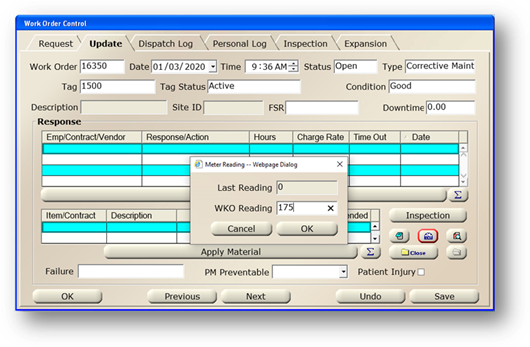
Allows you to record readings from your gauges from your equipment.
1. Open the Work Order control by clicking the Work Order button on the toolbar, or selecting Folder>Work Order.
2. Click on the Update tab.
3. From the appropriate work order, click the meter button.
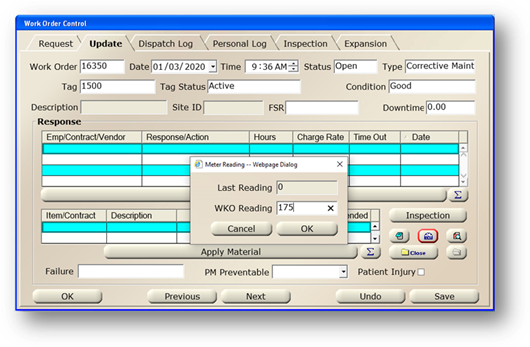
Note: Last Reading represents the last value entered on a work order. WKO Reading represents the value entered for the current work order. This value will update the Last Reading value only if the work order is the most recent for the Equipment.
4. Enter the current reading in the WKO Reading field.
•For PM work orders, this reading will generate a PM when the cycle matches or exceeds the interval for equipment with a defined PM based on cycles.
•For non-PM work orders, this reading will be saved on the work order for future reference.