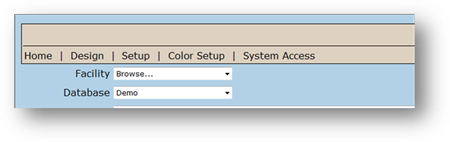
Configure logins to EasyNet Plus to allow access to EasyNet Plus. You can configure EasyNet Plus such that users can submit work orders without logging in if you prefer. See Assorted Settings.
NOTE: If you do not own the optional Security component for EasyNet Plus, please follow the instructions on setting up access without Security.
1. Log in to EasyNet Plus by clicking Log in on the upper right portion of the screen.
2. Click the System Access link.
![]()
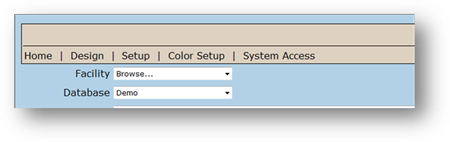
System Access
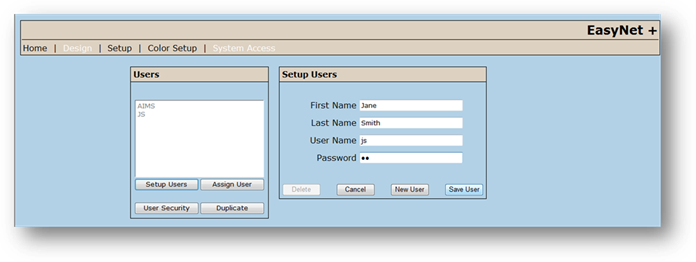
3. Click Setup Users to open the Setup Users dialog box.
4. Click New User.
5. Enter the employee’s First and Last Name.
6. Enter the User Name the employee will use to access EasyNet Plus.
7. Enter a Password.
8. Click Save User. You are returned to the main System Access screen.
⋅ Click Delete to remove a user logon.
9. With a User highlighted in the list, click Assign User.