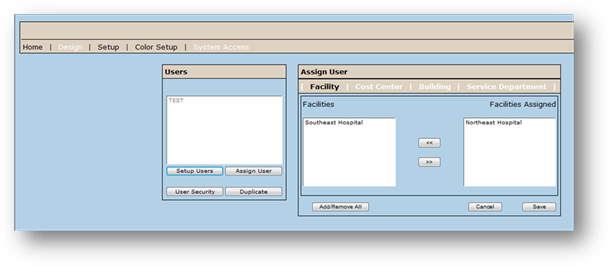
Assign facilities, service departments, buildings and cost centers to user logons to limit their access to information in EasyNet Plus.
NOTE: Users will not be able to submit work orders to facilities, cost centers or service departments if you do not assign them to their login.
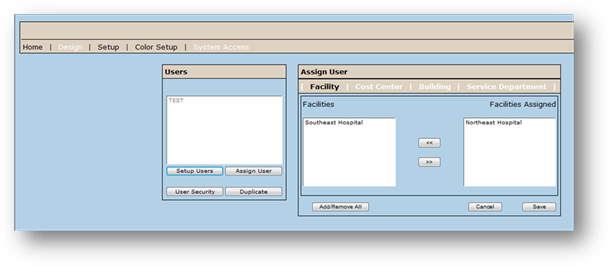
1. Highlight the Facilities in the valid entry list that will be assigned to the user logon.
2. Click the [>>] button to add Facilities to the list or the Add/Remove All button to add all of the Facilities.
3. Click Save.
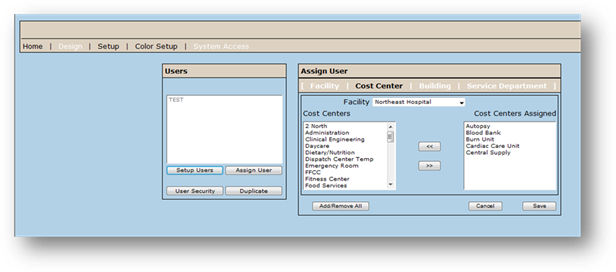
1. Select a Facility from the drop down list. [CCS Systems only.]
2. Highlight the Cost Centers in the valid entry list that will be assigned to the selected user.
3. Click [>>] to add Cost Centers to the list or the Add/Remove All button to add all of the Cost Centers.
4. Click Save.
Building
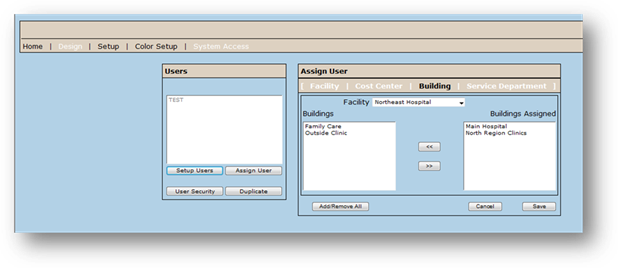
1. Select a Facility from the drop down list.
2. Highlight the Buildings in the list that will be assigned to the selected user. You must add buildings to the facility in AIMS before they will be available in EasyNet Plus.
3. Click [>>] to add Buildings to the list or the Add/Remove All button to add all of the Buildings.
4. Click Save.
Service Department
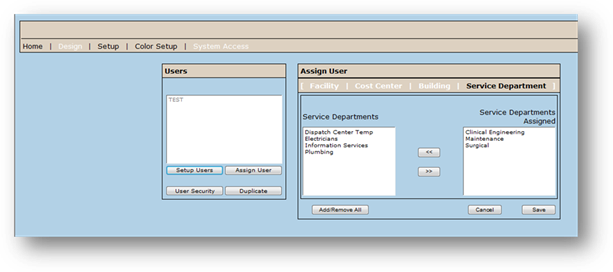
1. Highlight Service Departments in the list.
2. Click [>>] to add Service Departments to the list or the Add/Remove All button to add all of the Service Departments.
3. Click Save.