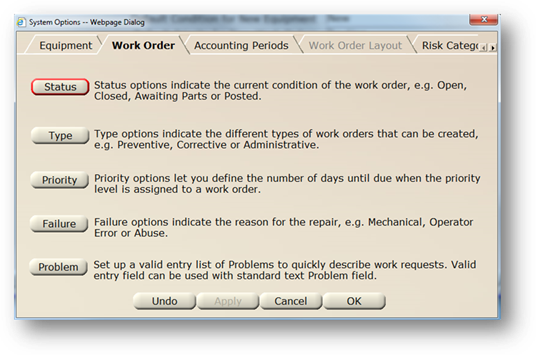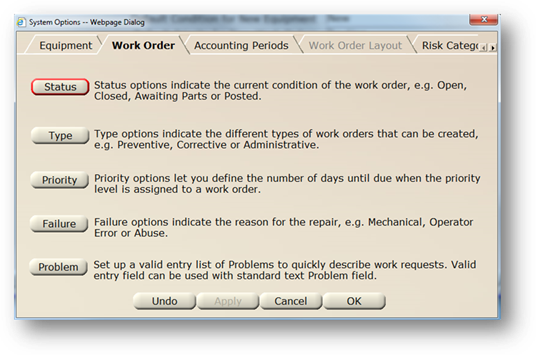
AIMS allows you to set up user-defined valid entry lists for use in the Work Order control. Set up Work Order Statuses, Types and Failures for selection when updating work orders.
1. To open the Control click on the toolbar Administration button or use the menu Folder > Administration.
2. Click on the System Defaults Tab.
3. Click System Options and the dialog opens to the Equipment Tab.
4. Click on the Work Order Tab.