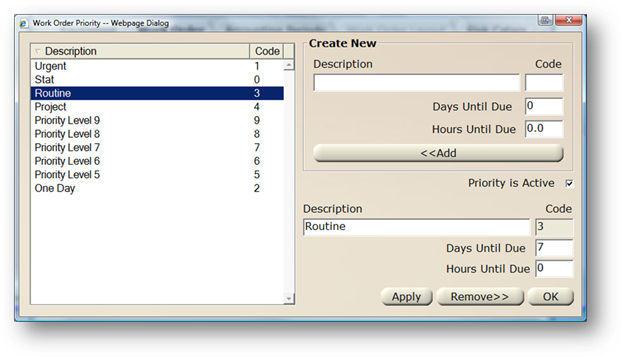
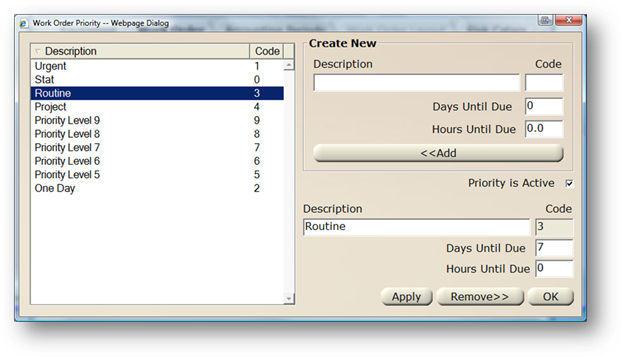
1. Click Priority to edit Work Order Priorities, and the dialog opens.
2. Enter a Description and [Tab].
3. Accept the Code default or enter your own two-character code, consistent with your organization’s preferences.
4. Enter the number of Days until the Work Order is Due for the selected priority. This will automatically set the due date on CM work orders with respect to the request date.
5. Enter the number or Hours until the Work Order is Due for the selected priority. This will automatically set the due date on CM work orders with respect to the request date.
6. Click Add and the list refreshes.
7. Priority is Active is automatically checked as active. Active priorities display as options in drop down lists; inactive do not.
8. Click Apply to continue to configure priorities.