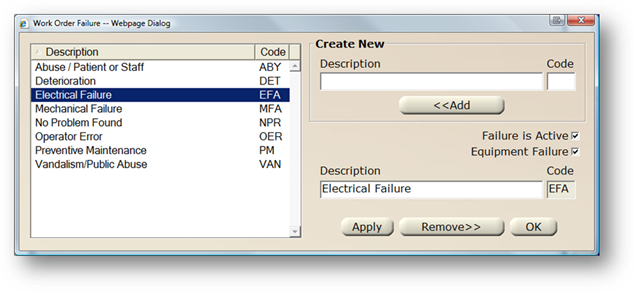
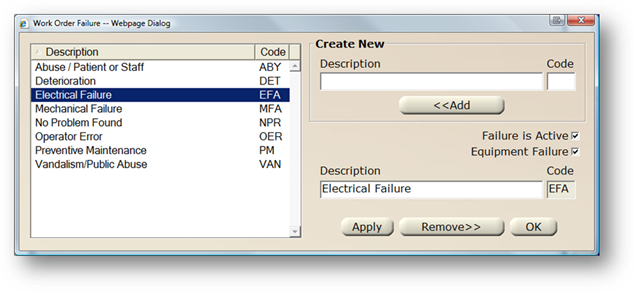
1. Click Failure to edit Work Order Failures, and the dialog opens.
2. Enter a Description and [Tab].
3. Accept the Code default or enter a two character code, consistent with your organization’s preferences.
4. Select Equipment Failure if the work order failure you are entering is an actual equipment failure (i.e. electrical, mechanical, etc.) as opposed to non-equipment failure (user-error, act of god, etc.).
5. Click Add and the list refreshes.
6. Failure is Active is automatically checked as active. Active failures display as options in valid entry lists; inactive do not.
7. When entries are completed, click on OK to return to the System Options Tab.