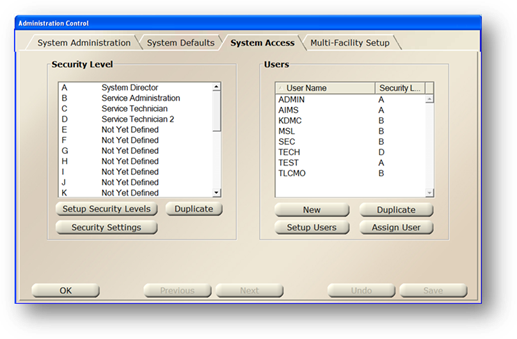AIMS allows you to define access rights for each user. By setting up security levels and assigning each user logon to a specific security, you can maintain system integrity and restrict or allow access to various functions and screens throughout the system.
1. To open the Control click on the toolbar Administration button or use the menu Folder > Administration.

2. Click on the System Access Tab.