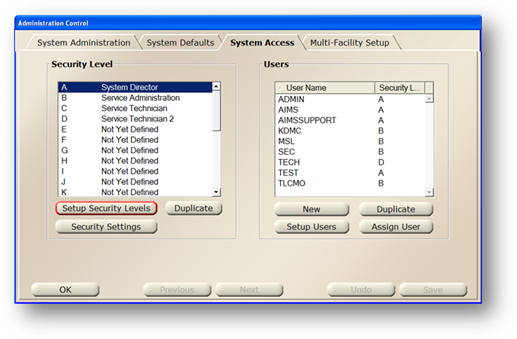
1. Click Setup Security Levels
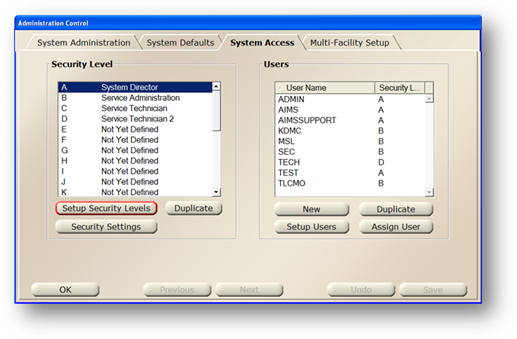
System Security
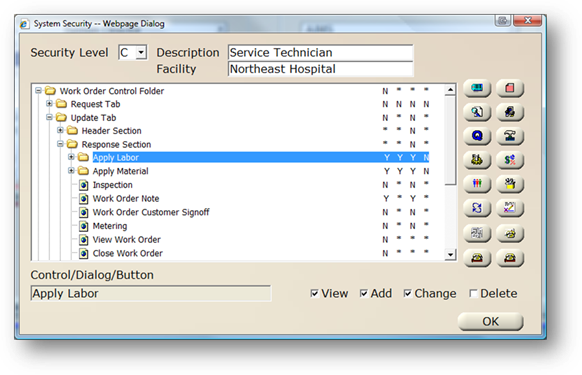
2. Select a Security Level from the valid entry list.
3. Enter the Description for the Security Level. [E.g., administration, technician, nurse.]
4. Accept the Facility Default or select one from the valid entry list.
5. Click on a Component Button on the right to set up Security for that Component. The buttons will correspond to the components that your organization owns.
6. Highlight an item in the list. The item displayed below the valid entry list providing access to select View, Add, Change and/or Delete rights for the selected item. Check the box below to provide access (Y) or uncheck to prohibit access (N).
NOTE: Access to the Component must be provided if access to any of its options are to be provided.
NOTE: An “*” means the option is not applicable.
7. Click Apply to save changes.
8. When entries are completed, click on OK to save changes and return to the System Access tab.