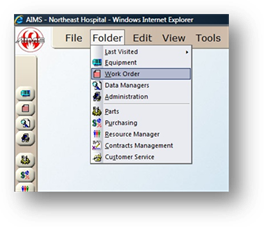
The generation process reviews each equipment’s PM schedule to see if a PM work order should be created based on the next PM date for each procedure. You also have the option to regenerate Incomplete PMs.
1. Open the Work Order Control by clicking on the Work Order button from the main screen or clicking from the menu Folder > Work Orders.
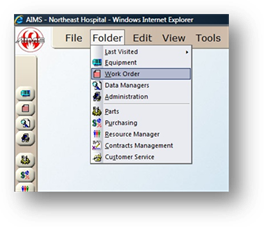
2. In the toolbar, click the Generate PMs button, or from the menu, select Tools > Work Order > Generate PMs.
