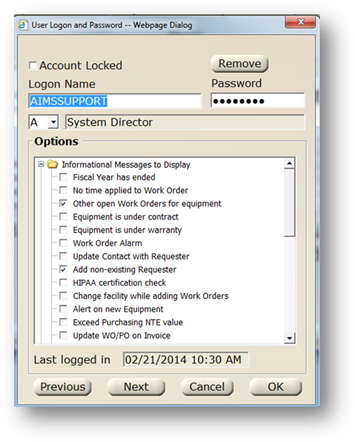
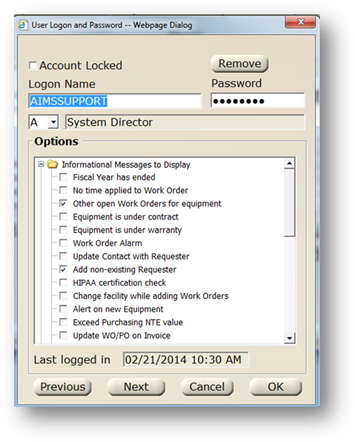
1. Enter the Logon Name. When editing an existing user account the displayed name will not be overwritten; a new one will be created. To change a Logon Name, the existing one must be removed and a new one created.
2. Enter the Password, which will display as ...*****….
NOTE: Passwords are encrypted and cannot be retrieved. If a password is forgotten, a new password must be entered.
NOTE: Passwords can accept up to 15 alphanumeric and special characters [!@#$%&^( )].
3. Select a Security Level from the valid entry list.
NOTE: Security level “A-System Director” provides full access to all system features and functions. It is strongly recommended that you only allow a minimum number of users level A security.
4. Click OK to save the logon information or configure the informational messages.
NOTE: For multi-facility systems, you must assign facilities to the user logon.