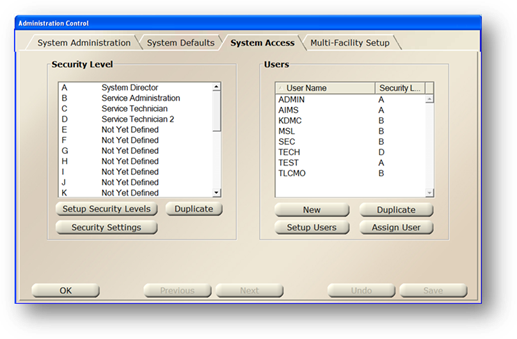
Once a user logon has been created, you must assign it to those facilities in which the user will need access.
1. Navigate to Administration > System Access Screen.
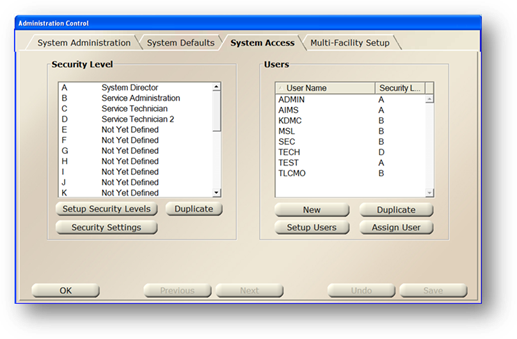
2. Select a User Logon.
3. Click Assign User.
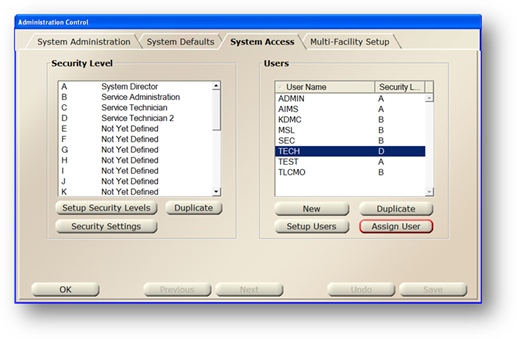
Assign User
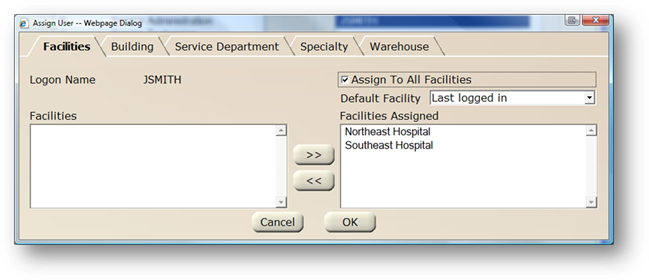
4. Select one or more facilities from the list on the left and click [>>] to add them to the Facilities Assigned list on the right. The user logon will only have access to those facilities. Click the Assigned to All Facilities checkbox to automatically assign the user to all facilities.
5. Configure the Default Facility field to determine the behavior of the ‘Facility’ field the next time the user is logging in.
⋅ Choose Last Logged In if you want the facility to default to the last facility the user logged in to.
⋅ Choose a specific facility to set that facility as the default. This is useful if the user will log into one facility most of the time.
6. Click OK to save entries and return to the System Access Tab.