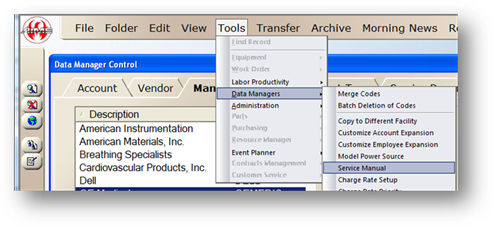
Populate the list of service manuals for use on the models they’re associated with. You can track the hard-copy titles of your service manuals or set up links to service manuals on the internet as hyperlinks.
1. Open the Data Manager control.
2. Click Tools > Data Manager > Service Manual.
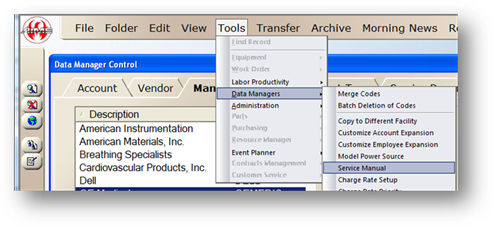
Service Manual
3. Enter the Description for your manual. If it is going to be a hyperlink, be sure to enter the full URL. Press Tab.
4. Accept the AIMS generated Code or enter a code of your own
5. Click Add
6. With an entry in the list selected, click the Link checkbox to configure it as a link to a web-based service manual. These entries will show up as hyperlinks in the Vendor Directory.
7. To prevent entries from showing up in drop downs anymore, click the Active checkbox. Inactive entries will not show up in drop-down menus in AIMS.
8. Click OK to save and close