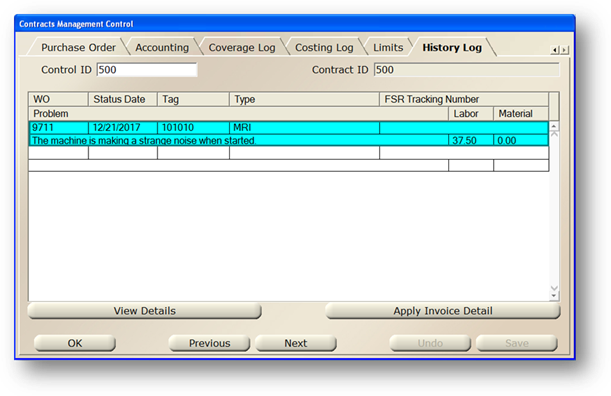Displays a summary of all work orders that have been applied to the contract. You can view the complete history using this dialog, including notes, metering, and the work order. You cannot enter new information in the History File.
1. Open the Contracts Management Control by clicking on the toolbar Contracts Management button or use the menu Folder > Contracts Management.

•The Control opens to the Information Tab.
2. Click on the History Log Tab.
History Log
3. Enter the Control ID for the Contract and press Tab to refresh the screen.