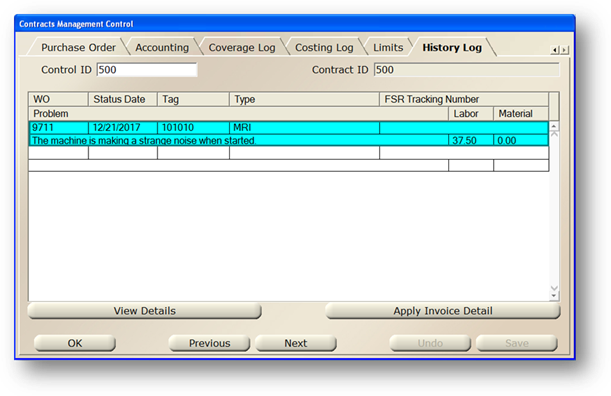
1. With an item highlighted in the table, click on the Apply Invoice Detail button to enter Invoice Details.
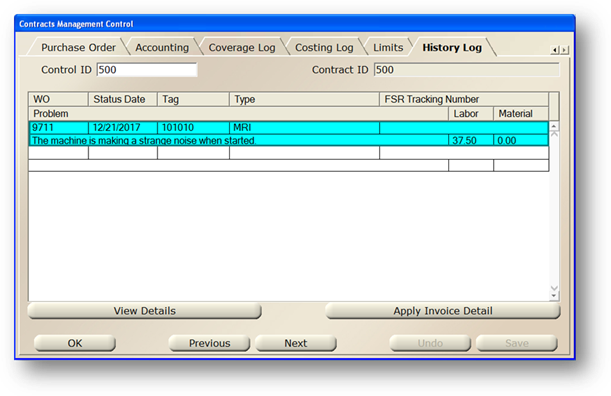
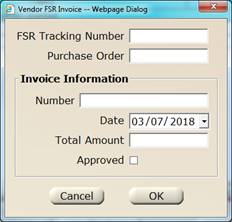
2. Enter FSR Tracking Number.
3. Enter Purchase Order Number.
4. Enter Invoice Number.
5. Accept the default or enter the Invoice Date.
6. Enter the Total Amount of the Invoice.
7. Check Approved if the invoice is approved for payment.
8. Click on OK to return to the History Log Screen.