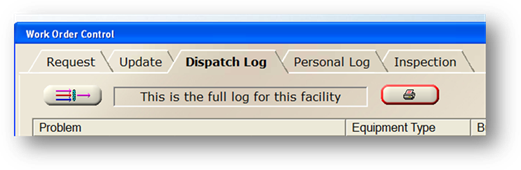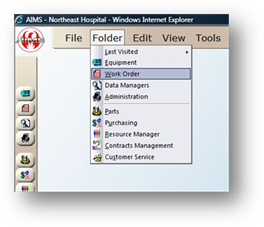
The Dispatch Log feature allows you to filter the open list of Work Orders based on one or more pieces of related information from the work orders.
1. Open the Work Order Control by clicking Work Order from the main screen or by using the menu Folder > Work Orders.
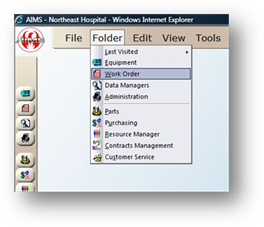
2. Click the Dispatch Log Tab.
•A List of Work Orders will be displayed in the table.
•The List can be sorted by clicking any of the column headers.
•An Arrow will indicate the sort order (up for ascending or down for descending).
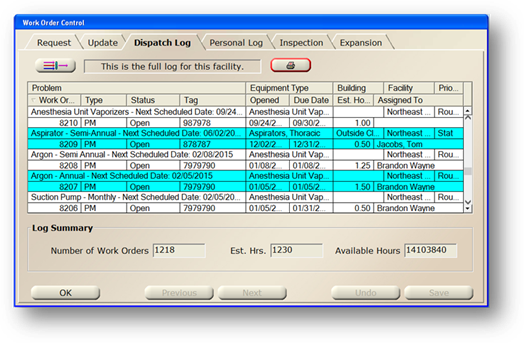
3. Click the Filter button to open the Dispatch Log Filter.

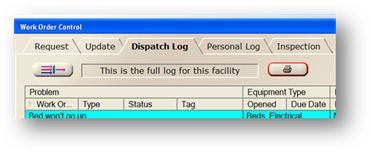
4. Enter the Values in the Range Fields or select entries in the Filter List to filter the Work Order list.
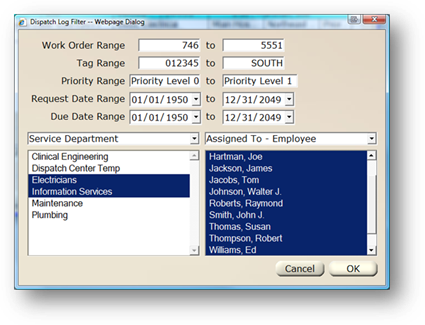
5. Click OK to apply the filter.
6. Click the Print button to print the Dispatch Log.