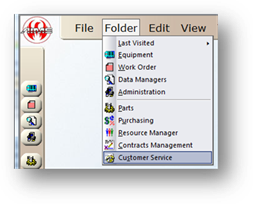
The Address Book should be set up to populate the drop-down Requester list on the Dispatcher main screen. This way a valid-entry list pre-populated with their names can be utilized.
1. Open the Customer Service Control by clicking the toolbar Customer Service button or by using the menu Folder > Customer Service.
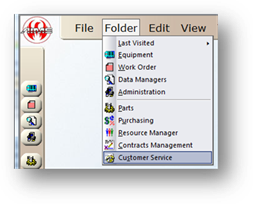
The control opens to the Address Book Tab.
For setup information see Address Book.
NOTE: This setup is optional. Requesters can be added on the fly and will display in subsequent work order entries for the Dispatcher.
Customer Service Email can be set up to automatically email Requesters when a technician has accepted their work order.
For setup information see Customer Service Emails.
NOTE: This setup is optional.
See Dispatch Center Escalation Setup to designate the default work order accepted status used to trigger the email.