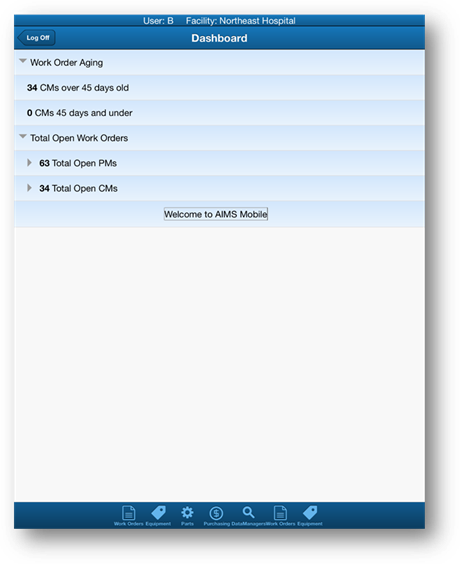
AIMS Mobile opens to the Dashboard Screen. This screen displays a summary of the open work orders for the logged in technician.
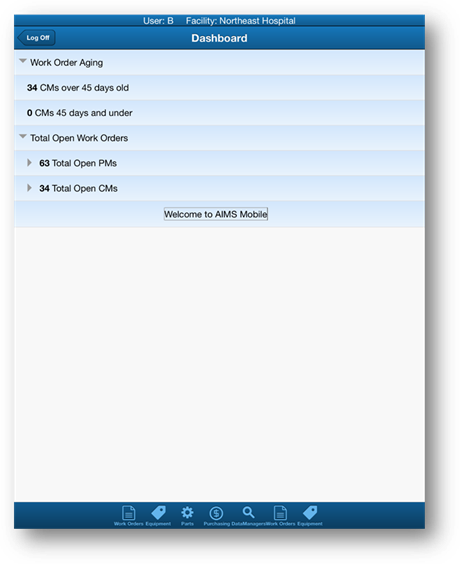
1. Tap on a line with a right pointing arrow to drill down to more specific information.
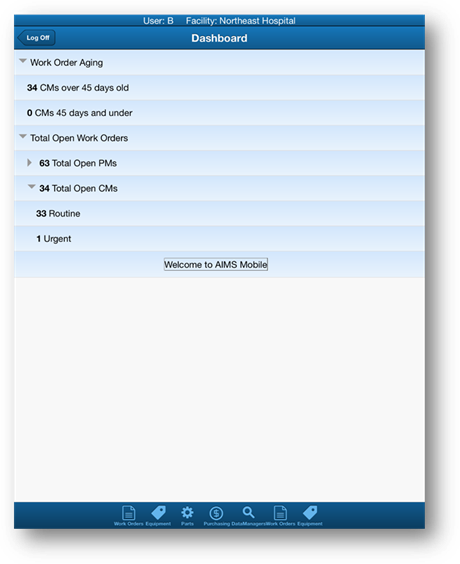
2. Tap on a line with no arrow to view detailed information for the work orders.
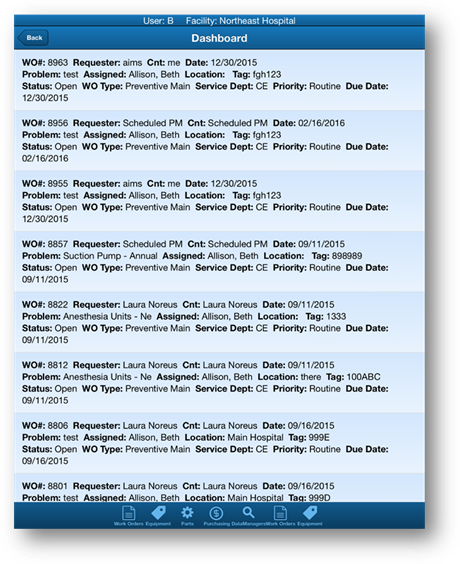
3. Tap on a Work Order to be taken to the Work Order Details Screen.
4. Tap on the Back button to return to the Work Order Summary Screen.