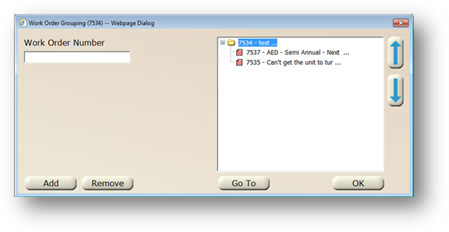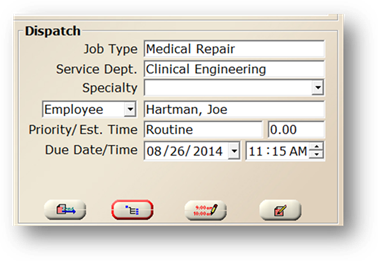
Allows work orders to be grouped together in a parent/child like relationship. Work Orders can be assigned to multiple “parents” or groups.
1. From the Dispatch Section of the Work Order Request Screen of the “parent” work order, click on the Work Order Group button.
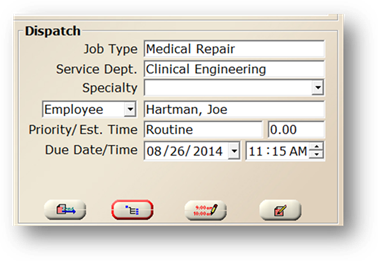
2. Enter a Work Order Number that will be assigned as a “child”.
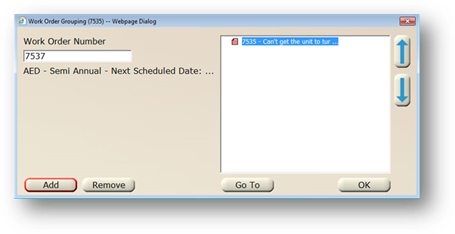
3. Click Add.
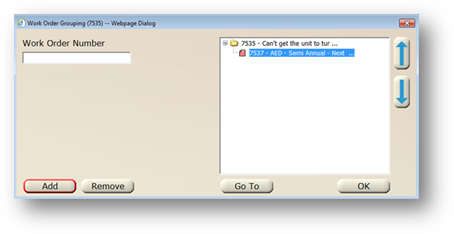
4. Add multiple “children” to a “parent” work order by highlighting the parent, entering a new work order number and clicking Add.