
1. Open the Work Order Control by clicking the Work Order button in the toolbar or by using the menu Folder > Work Order.

2. Select the menu Tools > Work Order > Audit Trail.
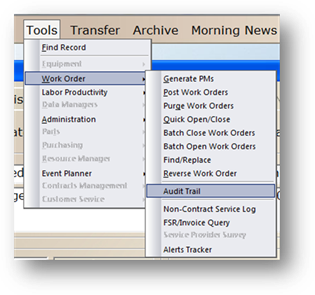
•An Audit Trail screen will come up defaulted to the current work order number.
3. Enter the work order number that you want to retrieve information for.
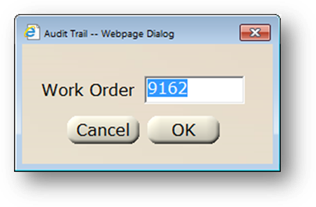
4. Click OK.
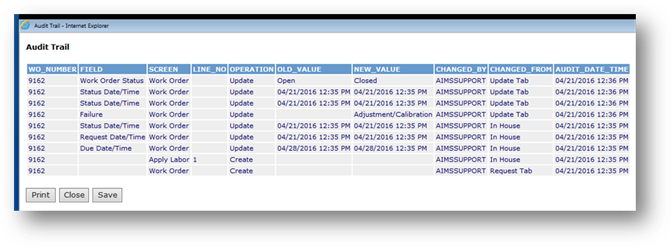
NOTE: Only information that was changed since the audit trail was set up will be recorded. Changes to work orders prior to that time will not have any information recorded in the audit trail.