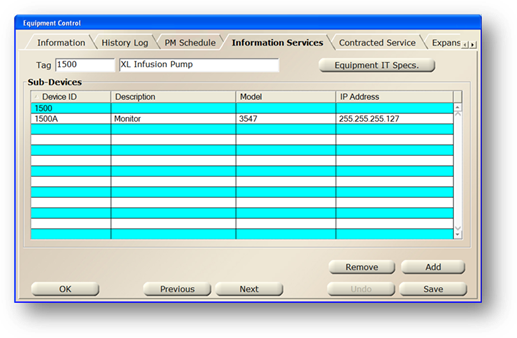
1. Enter a Tag and hit Tab.
⋅ The adjacent field defaults to the description entered on the Equipment Information Tab.
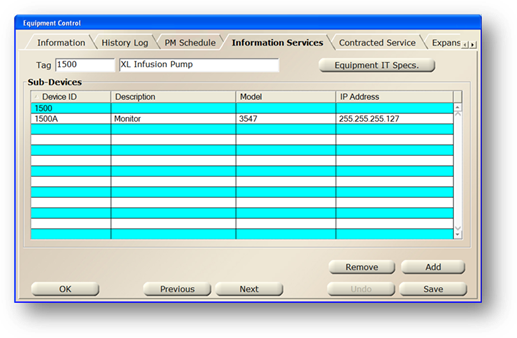
NOTE: Accessing IT Information for Devices(see Step 2 below) and Sub-Devices(see Step 3 below) is handled differently. Once accessed, the screens are identical except for the header in the dialog box and the Device ID number.
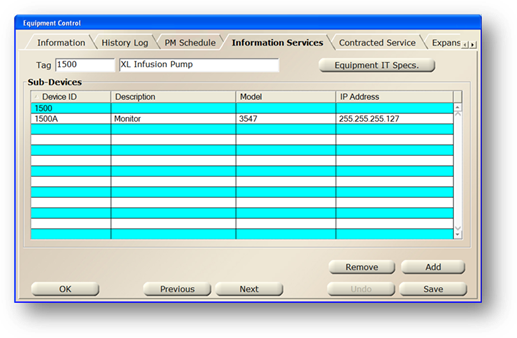
2. Click on the Equipment IT Specs. Button to access IT information for a Tag.
⋅ The Equipment IT Specifications dialog opens
NOTE: The Tag number and certain information defaults from the Tag.
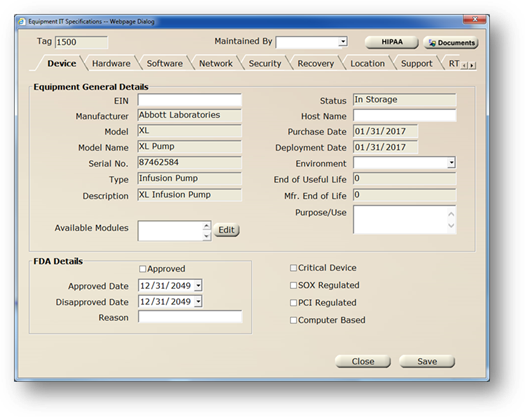
3. Double click on a Sub-Device in the table to access Sub-Device IT information.
⋅ The Equipment Sub-Device IT Specifications dialog opens
NOTE: The Tag Number and the Device ID default.
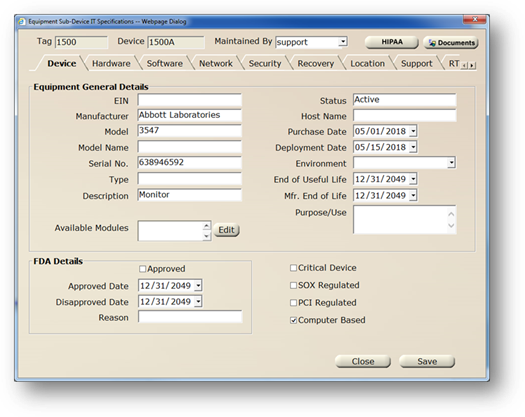
4. Click on the respective fields, tabs and buttons to view/edit as necessary.
•See the User Manual for complete details.
5. Click on the Save Button to save your edits.
6. Click on the Close Button to return to the main screen.