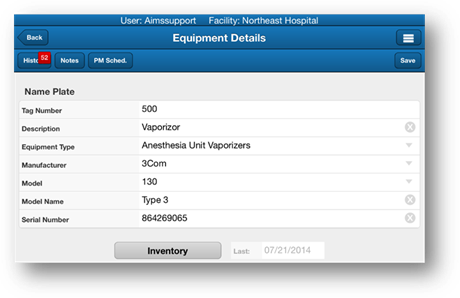
1. Tap the Menu button from the Equipment Details screen.
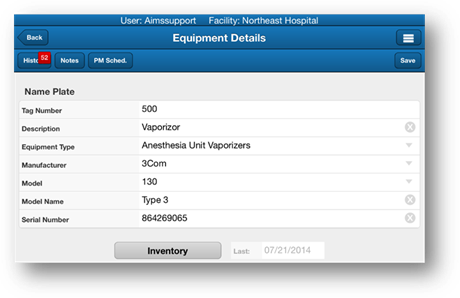
2. Tap the Documents button to display documents that are attached to the equipment tag.
NOTE: A red badge on the Documents button indicates the number of documents attached.

NOTE: The screen will be blank if there are no documents attached.
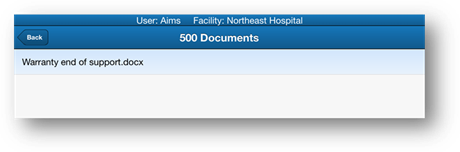
3. Tap on the Document to display it.
4. Tap the Back button to return to the Equipment Details screen.