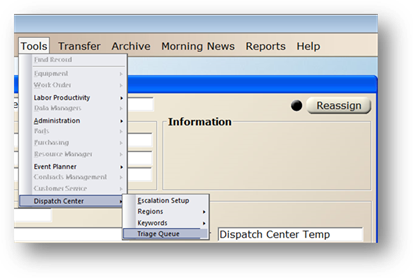
The Triage Queue allows managers to assign an employee triage order for work order assignment. When active, the triage queue will take precedence over the assignment hierarchy.
1. Select Tools > Dispatch Center>Triage Queue.
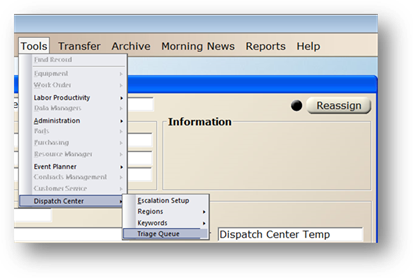
2. Use Triage Queue – Enable to activate for all facilities.
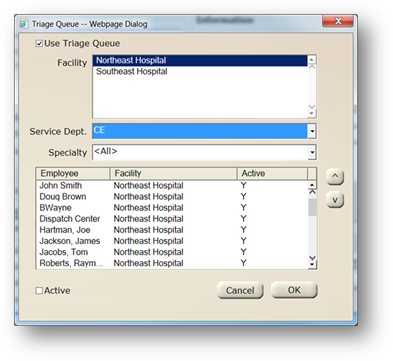
3. Facility – Select a Facility from the list to filter the employee list by facility.
4. Service Department – Select a Service Department from the list to filter the employee list by Service Department assignment.
5. Specialty – Select a Specialty from the list to further filter the employee list by Specialty assignment.
6. Active – Set Employee to Yes to be included in the triage rotation for the selected facility.
7. Up/Down [Buttons] – With an Employee highlighted in the Employee List, click on the Up/Down buttons to arrange the list to the desired triage order.
8. Click on OK to Save.