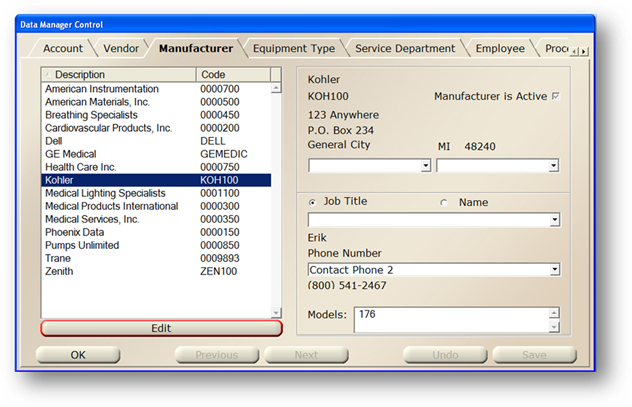
You can configure equipment models as test devices for use on work orders.
1. Test Equipment must be set to “View” at the user’s Security Level. (Administration > System Access>Setup Security Levels>Work Order Screens>Update Tab>Response Section>Apply Labor>In House)
2. In Data Managers, navigate to the Manufacturer > Model to be designated as test equipment.
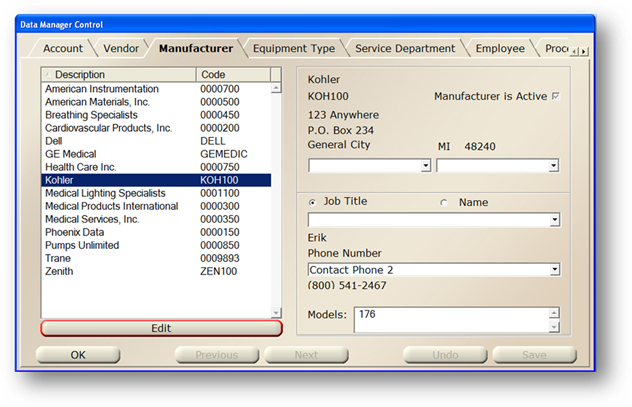
3. Select a model (or models).
4. Enable Test Equipment to activate the Test Equipment button on work orders.
![]()
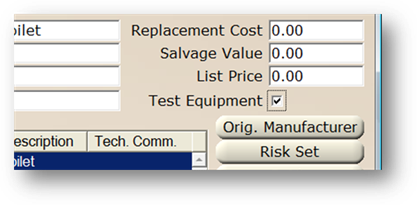
5. Create an Equipment Tag and set the Model as a model previously configured as a test device.
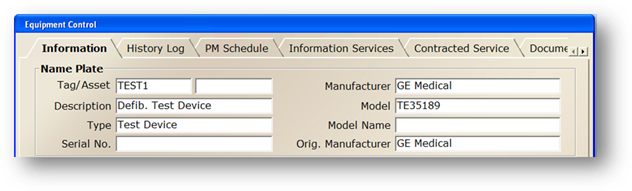
NOTE: It is only necessary to enter a piece of test equipment in ONE facility; that same test equipment can be used and reported on across all facilities.