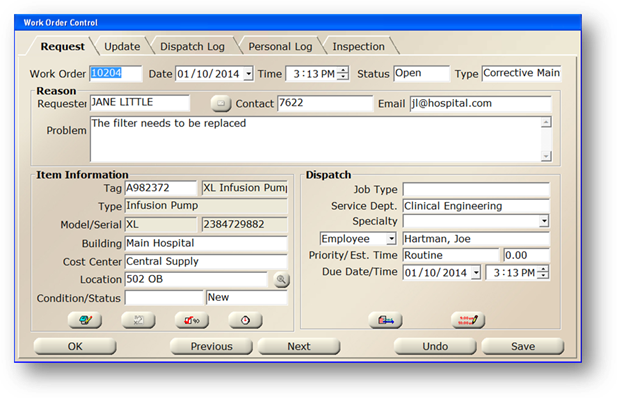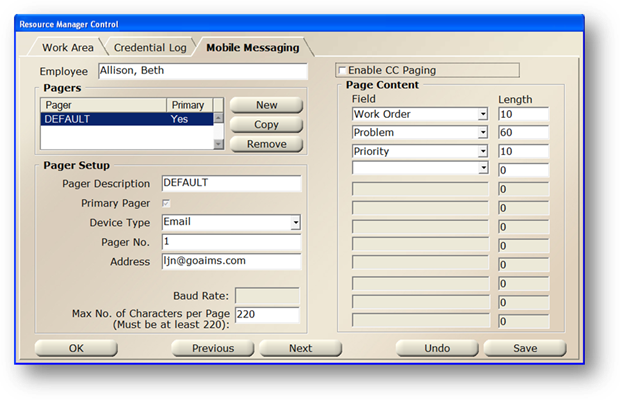
1. Setup default pagers in Resource Manager for all technicians who are to be paged as part of a team.
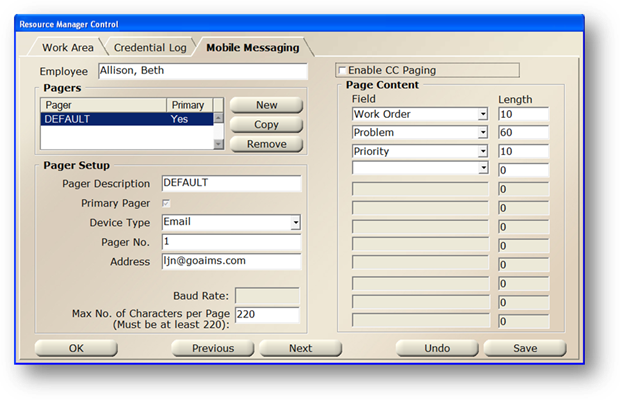
2. Setup a default pager for the Team.
3. Enable CC Paging.
4. Add Pagers for every member of the Team.
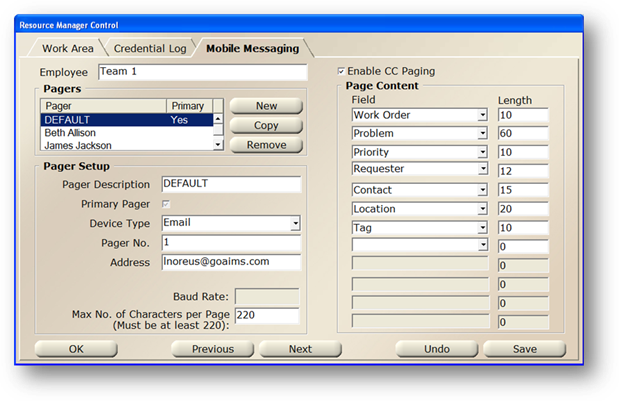
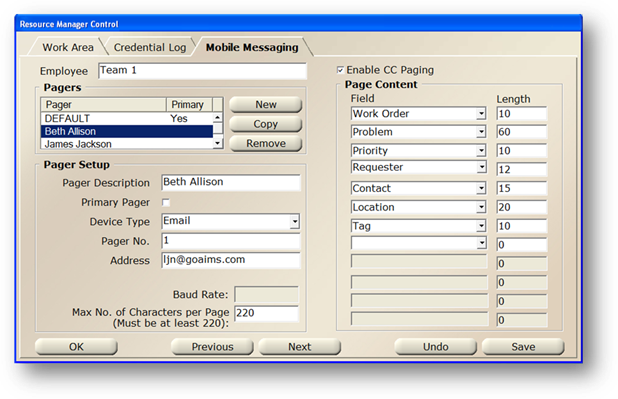
5. In Dispatch Center assign the work order to the Team and send a Page.
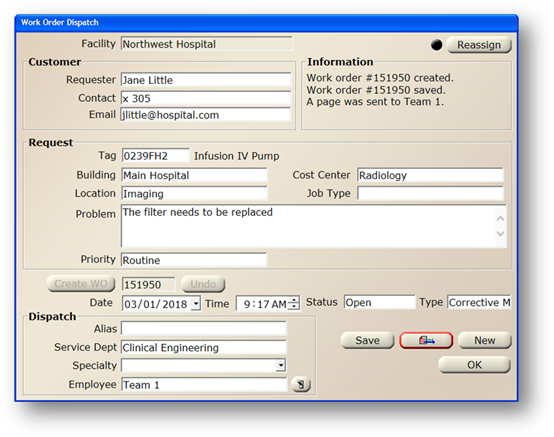
The work order will be assigned to the Team until a technician accepts the work order.
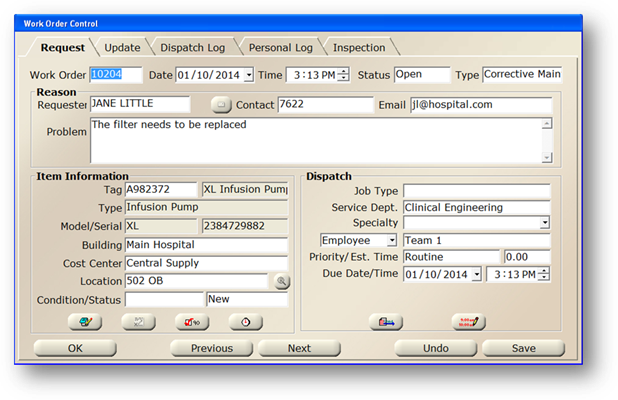
The Team Pager and all technicians who are part of the team will receive an email. Clicking on the WO Dispatch link will open a web page where they are given the option to accept or reject the work order.
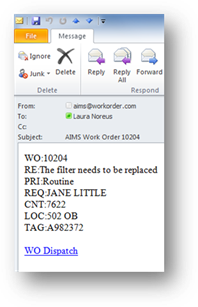
If rejecting the work order, a reason must be provided.
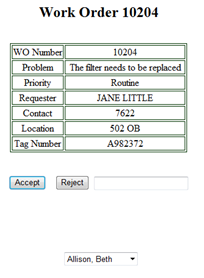
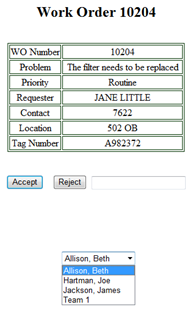
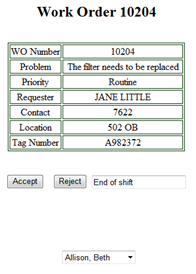
The technician will receive the following confirmation.
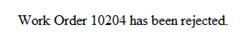
Rejections will appear in the Dispatch Center Reassignment Queue.
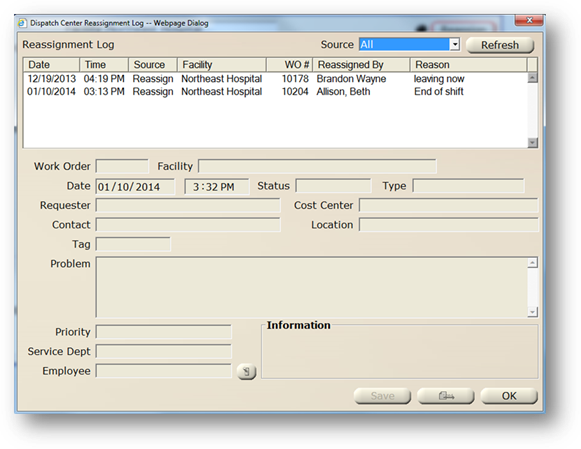
When a technician accepts the work order, they will receive the following confirmation.
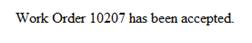
Once a technician accepts the work order, the other technicians will not be given the option to accept or reject the work order when they click on the link and go to the web page.
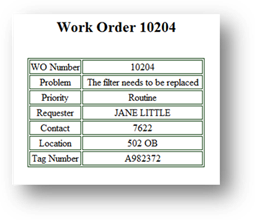
The work order will be automatically assigned to the technician that accepts the work order.