
Add individual tasks or existing procedures to a procedure. Before tasks can be assigned to a Procedure, they must first be set up in the Task Tab. For more information, please see Adding Tasks.
1. Click on the toolbar Data Managers or use the menu Folder > Data Managers. The Control opens to the Account Tab.

2. Click on the Procedure Tab.
3. Click New from the toolbar or use the menu Edit > Add Record.
4. The Control opens to the General Information Tab.
5. Select Tasks Assigned Tab.
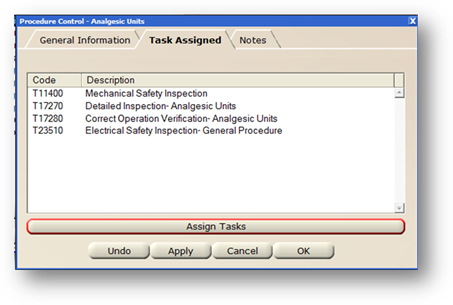
6. Click on Assign Tasks.
Assign Tasks
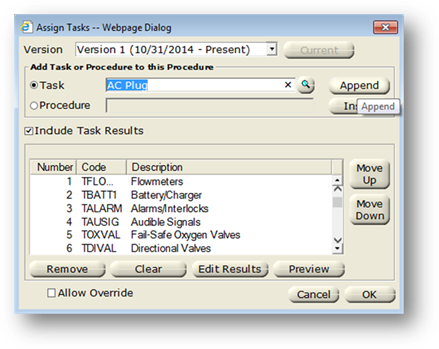
7. Select the Current Version.
8. Select Task/Procedure and [Tab]. Select a Task or Procedure from the corresponding valid entry list.
9. Click Append to add the Task/Procedure to the end of the Procedure Task List. A task must be appended before another one is able to be inserted.
OR
1. Select the Procedure or Task from the valid entry list, and then highlight a task in the existing list where the new task or procedure should be inserted above, then click Insert. The task or procedure will be inserted above the highlighted task.
2. Enable Allow Override to allow closure of the Procedure without filling it in.
3. When entries are completed, click OK to return to the Data Manager control.