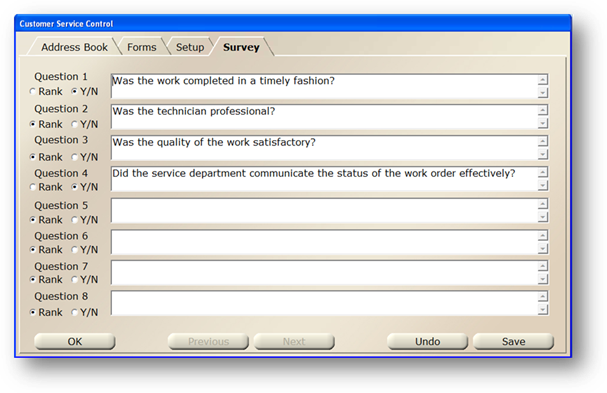
If you chose to include a Link to the Customer Service Survey, you must set up questions for the survey.
1. From the Customer Service control, click the Survey Tab.
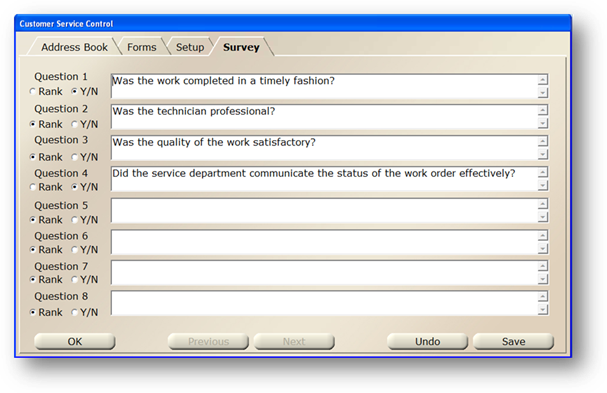
2. Enter up to Eight Questions that will appear on the Customer Service Survey Web Page. Ranked questions will appear on the survey with N/A or rankings from 1 to 6. Y/N questions will appear with N/A or Yes/ No choices.
3. Click Save to save the questions.