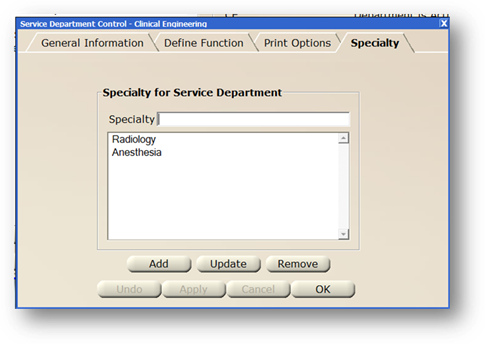
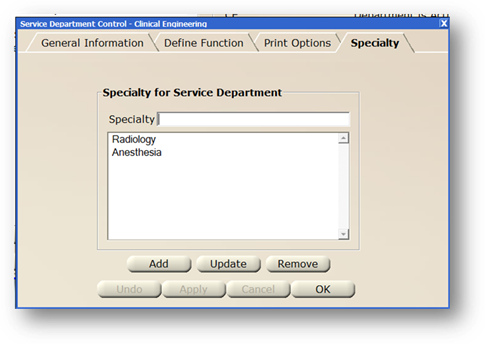
The Specialty Field list can be used to list specializations for a service department for the purposes of more granular reporting. For example, the “HVAC” service department might have specialties “Cooling” and “Heating”.
1. Enter a Specialty for the Service Department.
2. Click Add and the specialty is added to the list of specialties for the service department.
3. This populates the specialty valid entry list:
⋅ In the Employee Data Manager.
⋅ On the Work Order Request.
⋅ In the Assigned Personnel dialog on the equipment control.
4. When entries are completed, click on OK to return to the data manager control.