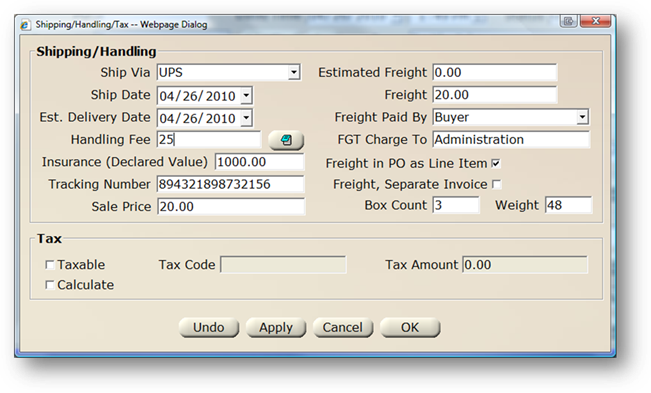
1. From the PO Screen, click the S&H button (shipping and handling) to enter S&H detail.
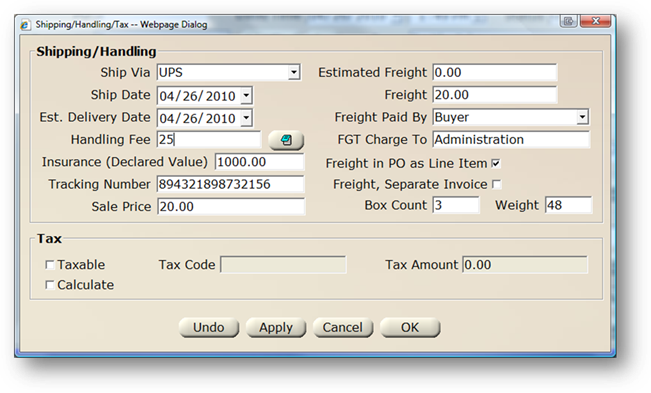
2. Select a Ship Via value from the valid entry list relating to the shipping method you want to use.
3. Enter the Ship Date.
4. Enter the Est. Delivery Date.
5. Enter the Handling Fee.
6. Enter the Insurance (Declared Value).
7. Enter the Tracking Number.
8. Enter the Estimated Freight.
9. Enter the Actual Freight.
10. Select to determine whether the Freight is Paid by the Buyer or Seller.
11. Select the Cost Center to charge the freight to from the list.
12. Check the Freight in PO as Line Item Box, if applicable.
13. Check the Freight, Separate Invoice Box, if applicable.
14. Enter the Box Count.
15. Enter the Weight.
16. Check if the Order is Taxable.
17. Click OK to save changes and close the screen.
18. Click Bill / Ship To to configure billing information.