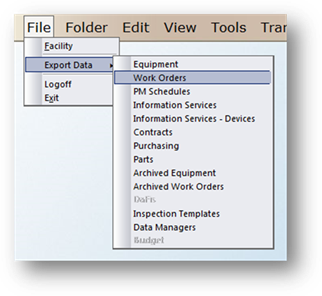
Digital Dashboard charts are based on saved macros that include the data that will create the X-Axis of the Dashboard chart or gauge.
Digital Dashboards can be created using Macros for Contracts, Equipment or Work Orders.
•Work Order is used as an example.
1. Click on File>Export Data>Work Orders.
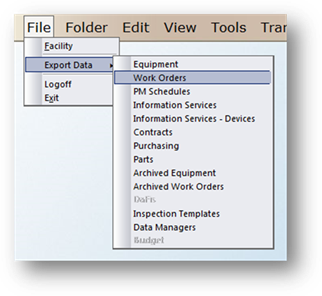
2. Select the Fields that will be used in the Dashboard chart by clicking the checkboxes next to each field.

3. To filter the data, select the field you want to filter on and click the All button. AIMS prompts you to filter by selecting a range, or one or more from a list.


4. Click on OK to return to the dialog.
5. To save an Export Macro, click Save Macro and enter a name for the macro.
•Suggestion: It’s a good idea to clearly label your Dashboard Macros and keep a list of their included fields and filters.

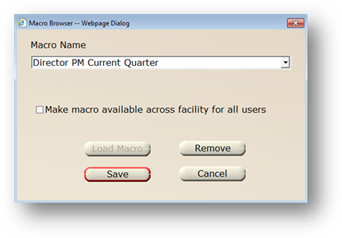
6. Click the Save button to save your macro.