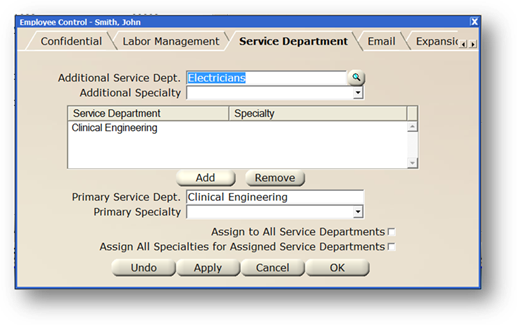
Associate employees with Service Departments in order to be able to filter by employee lists by only those employees who are assigned to a certain Service Department.
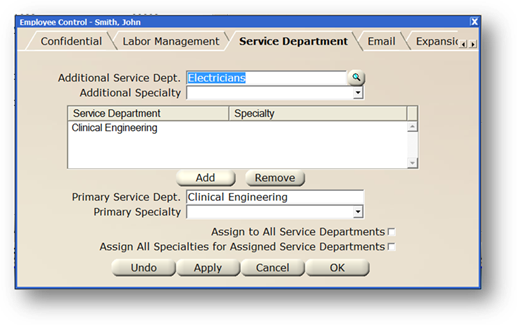
1. Select an Additional Service Department from the valid entry list.
2. Select and Additional Specialty from the valid entry list, if applicable.
3. Click Add, and the Service Department and Specialty are added to the list.
4. Select a Primary Service Department from the valid entry list.
5. Select a Primary Specialty from the valid entry list, if applicable.
6. For employees that will work in all Service Departments, check the Assign to All Service Departments check box.
7. For employee that will work within all Specialties within assigned service departments, check the Assign All Specialties for Assigned Service Departments check box.
8. Click Undo, Apply, Cancel, or OK.