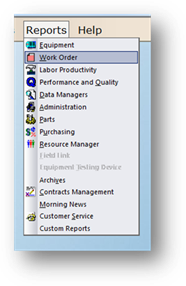
After you have created a Report Macro, you can generate them easily each time you need the report.
1. Go to Reports in the menu and choose the component related to the report you want to run.
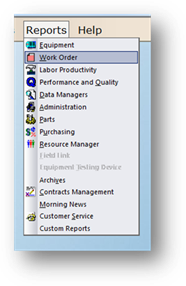
2. Select the report for which you set up a macro.
3. Click the Report Macro button.
4. Select the report macro you want to run.
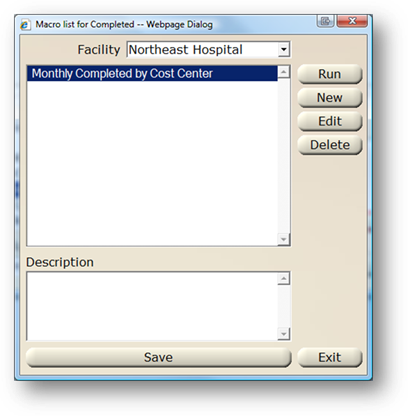
5. Click Run
⋅ Delete a macro by highlighting it and clicking Delete
⋅ Edit a macro by highlighting it and clicking Edit
6. Click Exit to exit the Macro dialog.