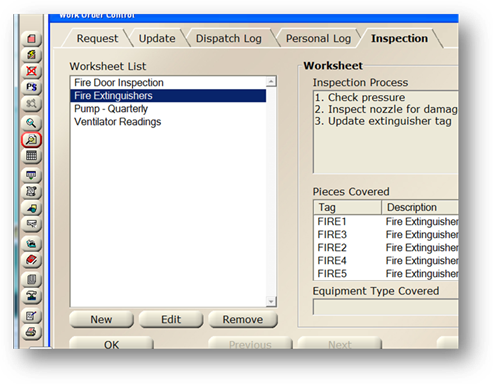
1. To run the Inspection, select the Inspection from the list on the Inspection Tab of the Work Order Control and click the Print button in the toolbar.
![]()
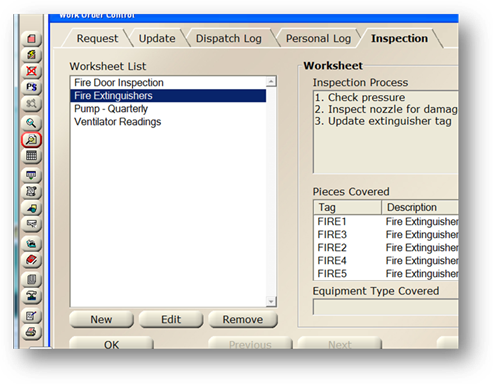
2. Once the Inspection has been completed, click the Open button on the Inspection Tab of the Work Order control.
3. Fill in Inspection Worksheet Form.
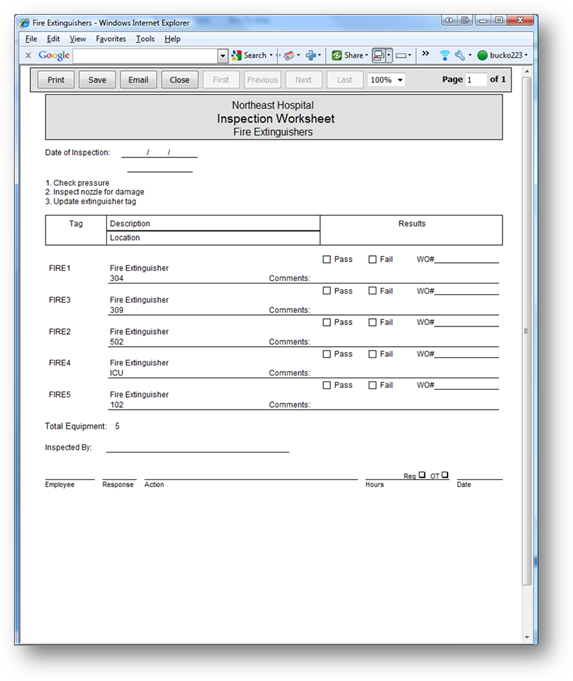
4. Select each Tag Number that was inspected in the Items Inspected area. Hold the Shift or CTRL key to highlight many items, or click and drag the mouse.
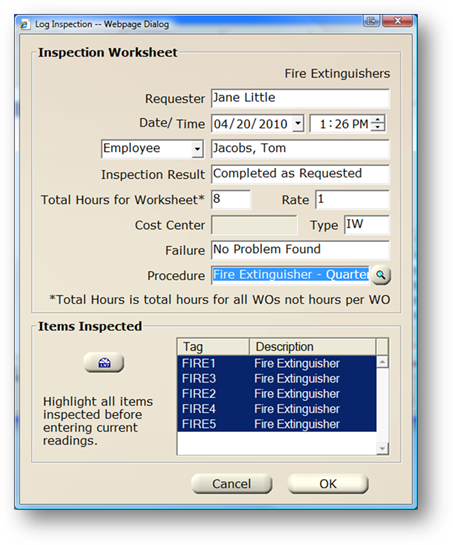
5. Click OK to open or close a Work Order for each highlighted item in the Items Inspected Area.
NOTE: It may be necessary to use two separate Inspection Results; one for equipment that passed the Inspection and another for equipment that failed. This requires repeating steps 1 through 5 twice.