
Set up default Risk values for models as an indicator for how often they should have preventive maintenance done. When set up, these will default on new equipment helping to ensure consistency and data integrity while minimizing user error.
1. With a Model (or multiple models) in the list highlighted, click on Risk Set to set up the default Inclusion Factor definition for the Model(s). This will automatically populate the Risk Factor Number for new equipment configured as this Model.

2. Select Medical Equipment/Utilities Management/Life Safety and the appropriate Risk Categories display.
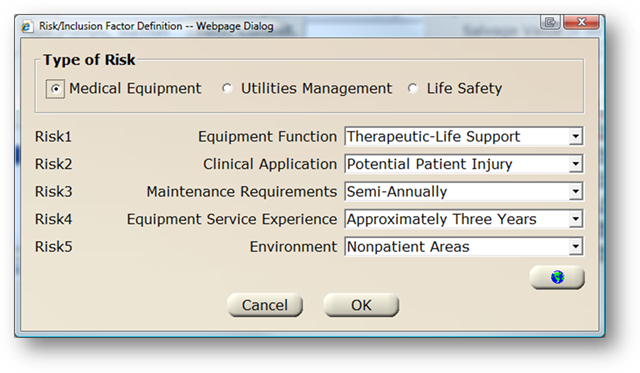
3. Select a Value for each category.
NOTE: The values for each of these categories are user defined. For more information, please see Configuring Risk/Inclusion Factor Setup.
4. When editing this information, click the Global button to update the risk/inclusion factor definition to existing equipment.
NOTE: For multiple facility systems, you can update all or selected facilities. This will update existing risk/inclusion factor information on equipment configured with this model.
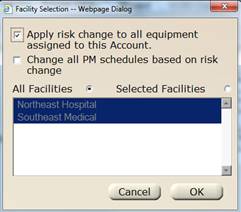
5. Click OK to return to the Risk/Inclusion Factor Definition screen.
6. Click OK save the Inclusion Factor Definition for your Model(s) and return to the Model Tab.