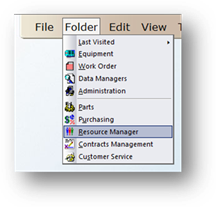
Resource Manager set up includes entering paging information and designating employee availability for appropriate work order assignment. Employees must have pager information entered or they will be unable to be paged via Dispatch Center.
1. Open Resource Manager by clicking on Resource Manager from the main screen or selecting from the menu Folder > Resource Manager.
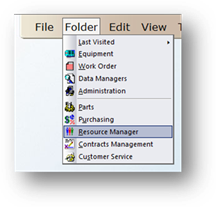
Employee Schedule
Use the Employee Schedule screens to configure an employee as available or not in AIMS. Employees will display as unavailable if availability is not set up.
2. Go to the menu Tools > Resource Manager > Shift/On Call Assignment.
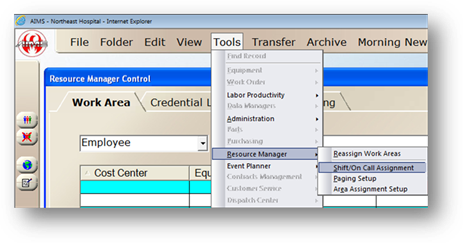
For setup information see Shift/On Call Assignment
Dispatchers will know what shift the employee is working if Shift/On Call Assignments are set up.