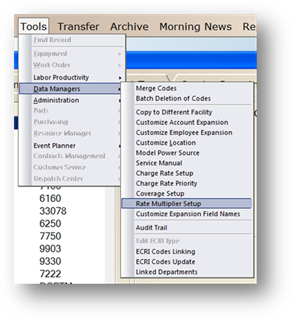
AIMS allows you to set up various rate multipliers to be used when labor lines are applied to work orders. The user can select either overtime or regular time. This changes the rate that the organization is charged. The user will also be able to report on overtime work orders.
1. Using the menu bar, go to Tools > Data Managers >Rate Multiplier Setup.
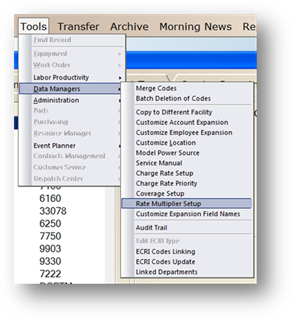
2. Select the Facility the Rate will apply to.
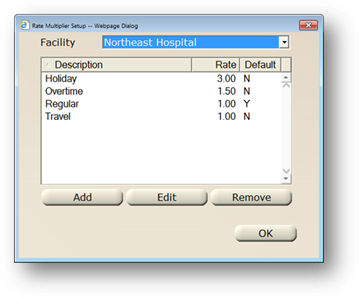
3. Click Add to add a new rate.
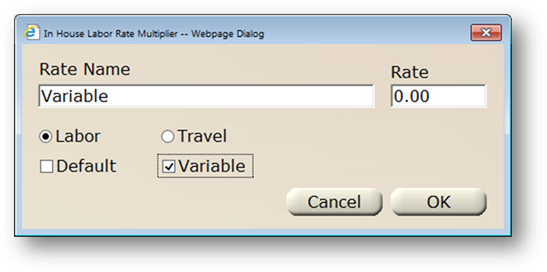
4. Enter the Rate Name.
5. Enter the Rate.
6. Select the Type of Rate.
7. Click OK to save.