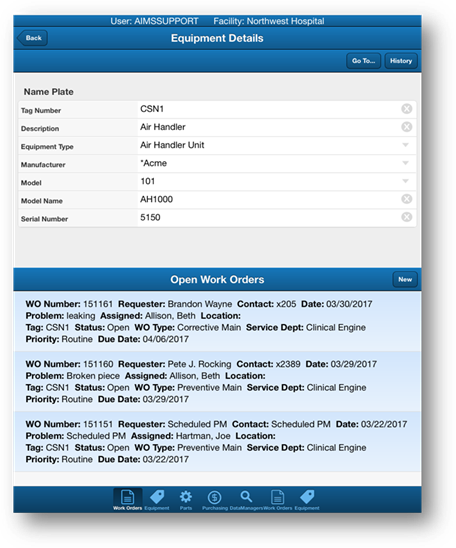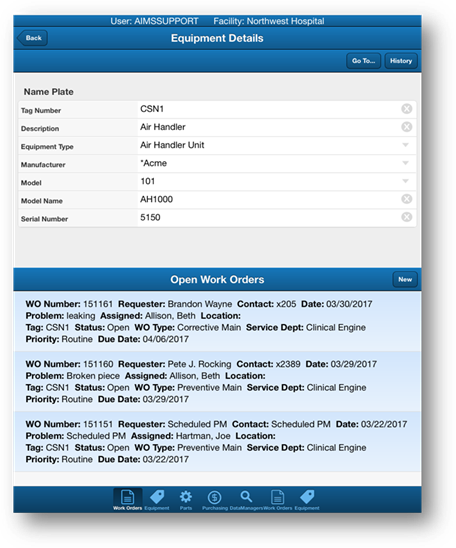
AIMS Mobile can be launched by scanning an equipment’s QR Barcode to easily access the equipment details and work order information.
1. Scan the barcode using a QR Reader on the mobile device.
NOTE: Requires prior login with Remember Me enabled.
•AIMS Mobile launches, logs the user in and displays a split screen with equipment details and open work order information.