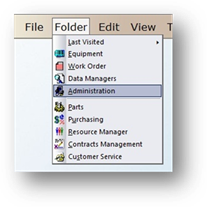
AIMS allows you to enter User-Defined options for valid entry lists in the Purchasing control such as Pricing Method, Invoice Type, Ship Via, Purchase Order Status, etc. In addition to these default fields, you can also create user-defined fields called Allocation Fields and enter values for them as well.
1. Open the Administration Control by clicking the toolbar Administration button or using the menu Folder > Administration.
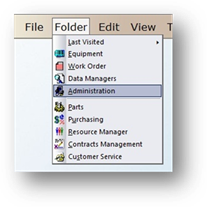
2. Click the Multi-Facility Setup Tab.
3. Highlight a Facility and click Edit.
4. Click the Purchasing Tab.
5. Click Purchasing Fields.
Purchasing Fields
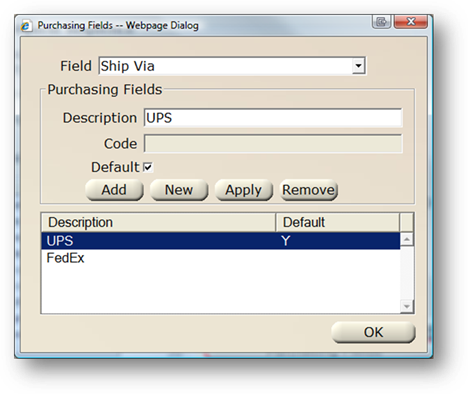
1. Choose a Field Name from the Field valid entry list.
NOTE: If you have added Purchasing Allocation Fields, they will also be displayed in this valid entry list.
2. Enter the Description of the item that will appear in the valid entry list in the Purchasing control.
3. Enter the Code, if applicable. Only allocation fields will allow code entry.
4. Select Default if the option you are entering is the default option.
5. Click Add to add the option to the valid entry list.
6. Repeat steps 1 through 5 for each additional option.
7. Click OK to return to the Administration control.