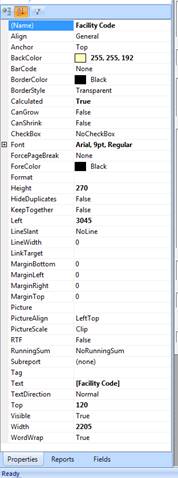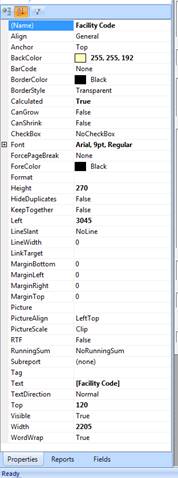

Report Designer, in edit mode, presents the report user with a properties tab. This tab is a tool where report sections, individual tags and fields may be updated or changed. To use the properties utility, select a section or field tag or field to change. In the examples below, the field ‘Facility Code’ and Section ‘Page Header” has been selected. Here you can adjust these to your preferences.
Field Properties Tab Section Properties Tab