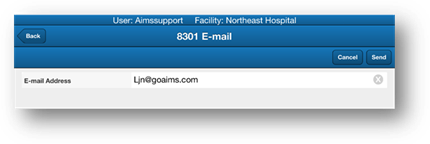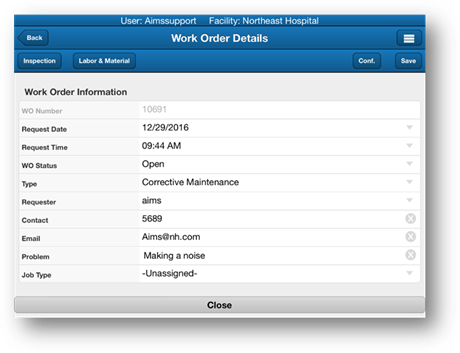
1. Tap the Menu button from the Work Order Details screen.
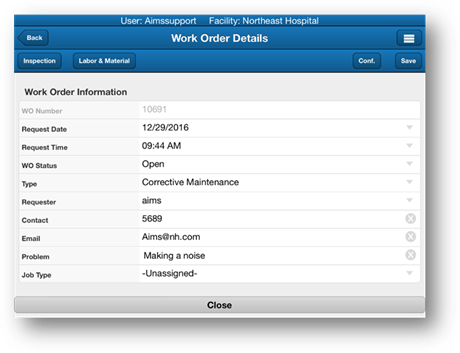
2. Tap the Print button.
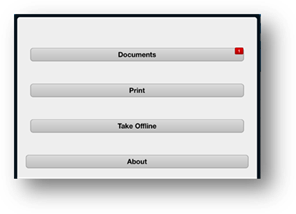
3. Select a Printer and then tap the Print button to print the work order.
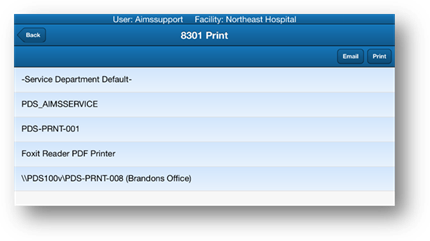
4. Tap on the Email button to email the work order.
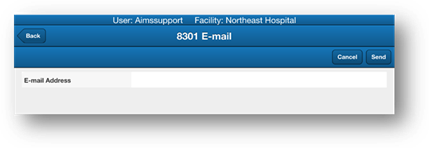
5. Enter the E-mail Address and tap the Send button.