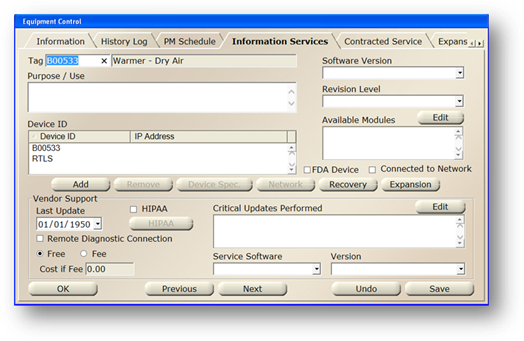
The import function will update in batch what the user can also accomplish on individual tags.
1. Go to Equipment > Information Services tab.
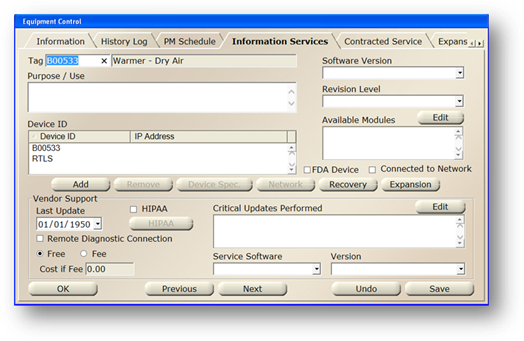
2. Click Add to add a new link.
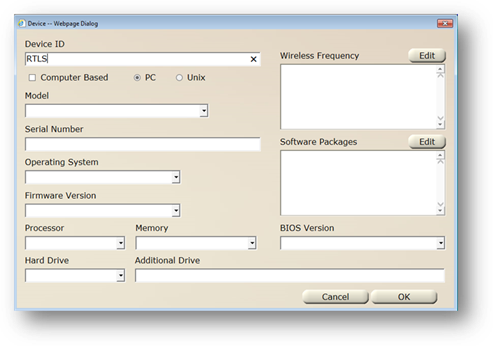
3. Enter a name for the Device ID.
4. Click OK.
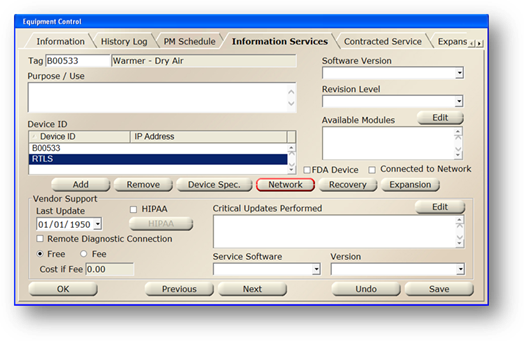
5. Highlight the device id and click on the Network button.
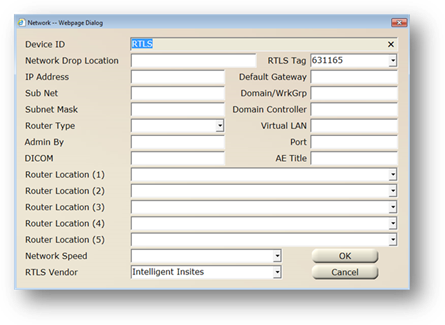
6. Enter or select the open RTLS tag from the drop down list.
7. Select the RTLS Vendor from the drop down list.
8. Click OK.