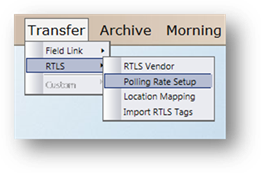
The polling rate function will setup polling individually by equipment type.
1. Click on Transfer>RTLS>Polling Rate Setup.
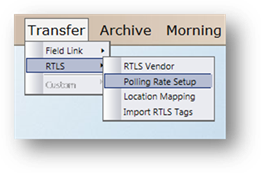
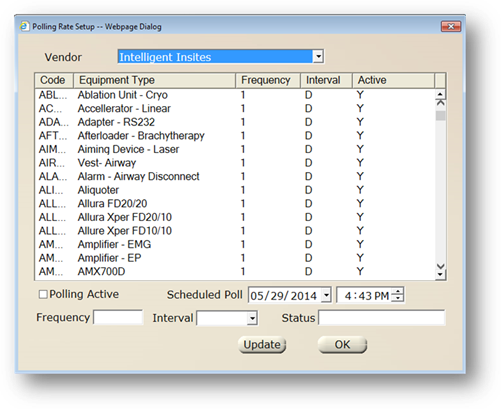
2. Select the RTLS Vendor from the drop down list.
3. Select and highlight the equipment type(s).
4. Select the Polling Active checkbox to turn on the Polling feature. AIMS will query the RTLS system and return location updates for all tags with the selected equipment types assigned an RTLS tag.
5. Enter a date and time for the Scheduled Poll to start.
6. Enter the frequency and interval for the polling feature to run.
Note: Upon completion of the polling query, the scheduled poll will update in relation to the frequency and interval entered for those fields.
7. Click Update to schedule the Poll.
•Status field will populate with Scheduled
8. Click OK.