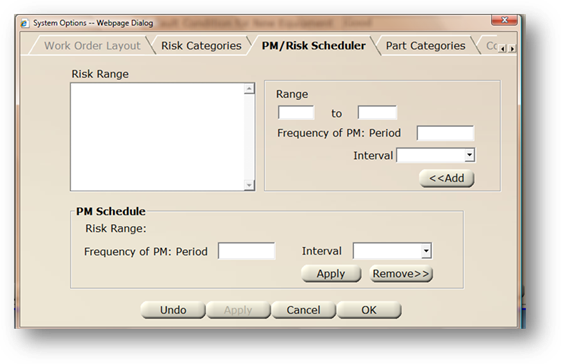
Once your equipment is set up with at risk value, AIMS can be configured to automatically default the PM frequency based on the risk. Use the PM/Risk Scheduler to assign default frequency based on equipment’s risk.
1. To open the Control click on the toolbar Administration button or use the menu Folder > Administration.
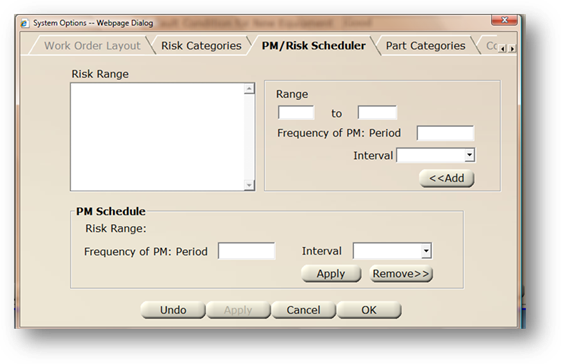
2. Click on the System Defaults Tab.
3. Click System Options and the dialog opens to the Equipment Tab.
4. Click on the PM/Risk Scheduler Tab.
PM/Risk Scheduler
1. Enter the Beginning and Ending numbers of the first Range to be set up.
2. Click Add and the range is then added to the Risk Range list box.
3. Highlight the newly set up Range in the list box.
4. Enter the Frequency of PM Period for the selected risk range.
5. Select the Interval from the list to apply against the period entered.
6. Click Apply and the Frequency of PM is added. Be sure you have the correct range highlighted in the list box when applying the period and interval.
NOTE: Ranges cannot overlap. i.e. correct: 1-10, 11-20 - incorrect 01-10, 05-15.
7. When entries are completed, click on OK to return to the System Defaults tab.