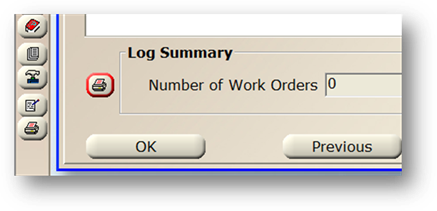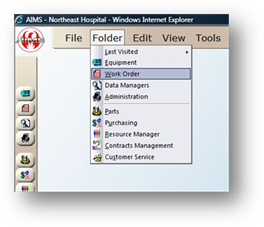
Use the Personal Log to view an employee specific list of work orders. The Employee Field will default based on the employee logged in or the employee assigned to the current work order.
1. Open the Work Order Control by clicking Work Order from the main screen or by using the menu Folder > Work Order.
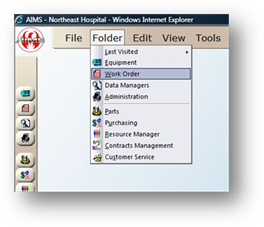
2. Click the Personal Log Tab.
NOTE: When the screen loads, the Employee Radio button will be selected and the current employee will default based on the employee logged in (if configured) or the employee assigned to the current work order.
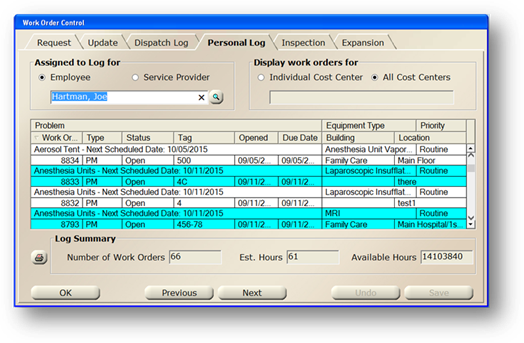
3. To view a list of work orders for another employee, change the name of the employee in the Employee Field using the valid entry list and press Tab.
4. To view a list of work orders for a certain service provider, choose the Service Provider radio button and select a vendor from the valid entry list.
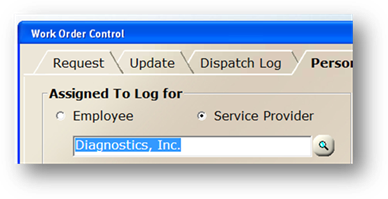
5. The list can be filtered on a specific cost center by selecting the Individual Cost Center radio button and selecting a cost center from the valid entry list.
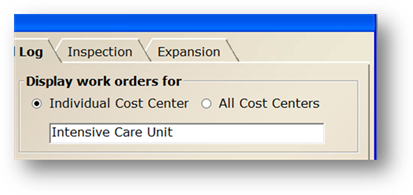
6. Click the Print button to print the list.