
You can associate specific parts from the AIMS parts control with certain models. These can then be referenced on work orders and their usage tracked on equipment.
1. From Data Managers, click the Manufacturers tab
2. Highlight a manufacturer and click the Edit button
3. With a Model (or models) in the list highlighted, click the Parts button.

4. Either enter a Part Number or click the Find button.
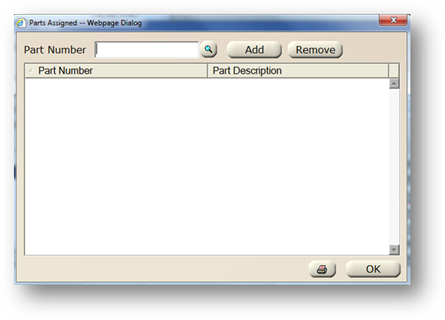
Find Part Screen
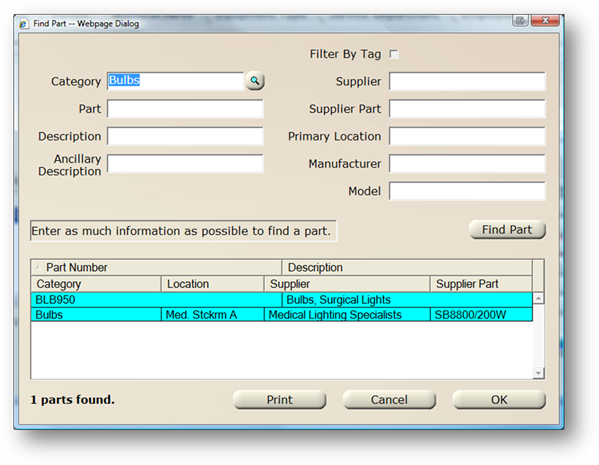
⋅ Enter search criteria for a part and click Find Part
⋅ Click a part in the grid and click OK
5. Enter more Part Numbers and click Add, or click OK