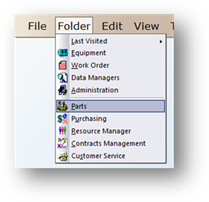
You can group parts together as “PM Part Kits” for use on PM work orders.
1. Open the Parts Control by clicking on Parts from the main screen or by using the menu Folder > Parts.
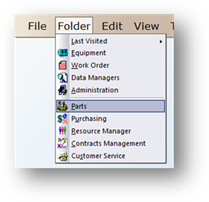
2. Add a New Part, or enter the Part Number you want to configure as a Part Kit.
3. Click the Part Kit checkbox
4. Click the Parts button
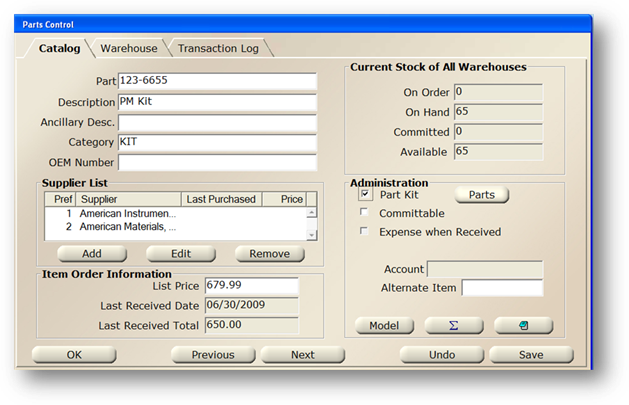
5. Parts dialogue opens
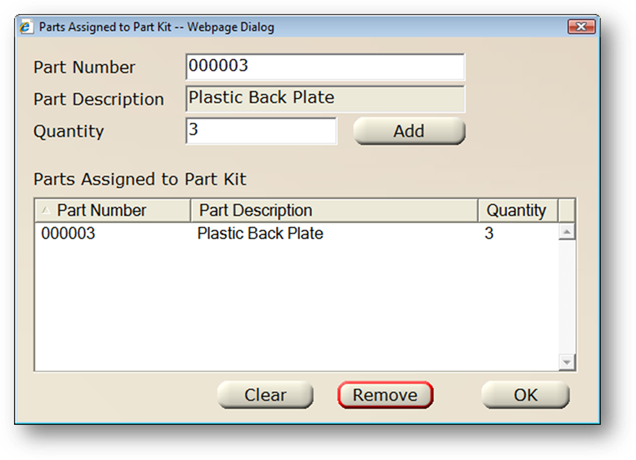
6. Add the Part Numbers and quantity of children parts to be included in the part kit.