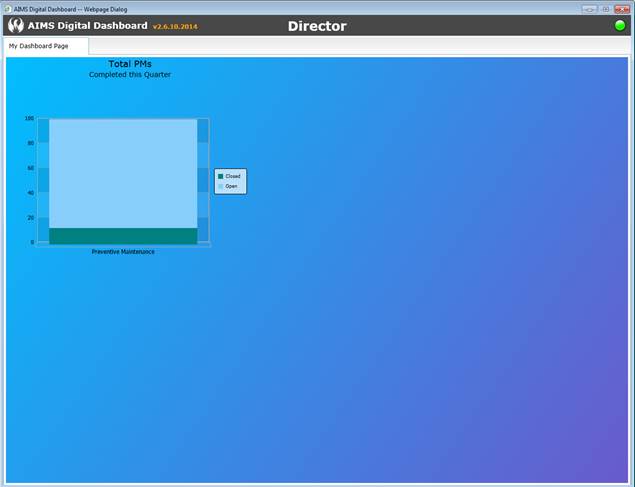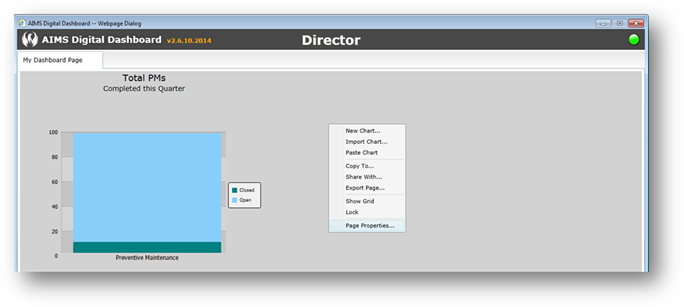
The Page background color can be customized and gradient colors may also be applied.
1. Right click on the Page.
2. Select Page Properties.
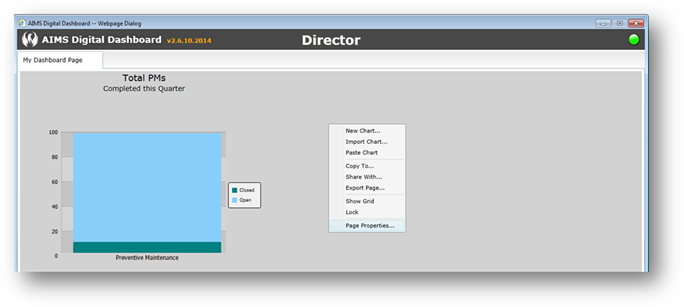
•The dialog opens
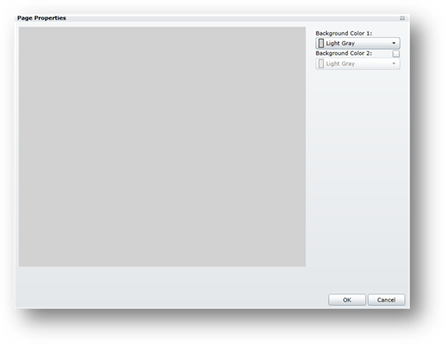
3. Click the Background Color 1 drop down arrow to select your primary background color.
4. Check the box to activate the Background Color 2 drop down list.
5. Click the Background Color 2 drop down arrow to select a gradient color.
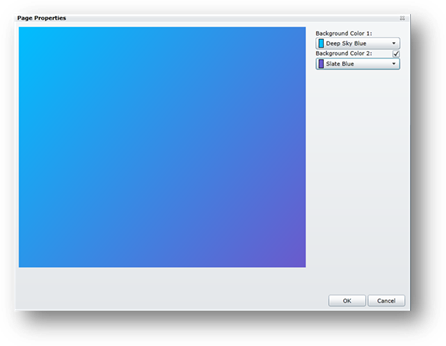
6. Click OK when done.