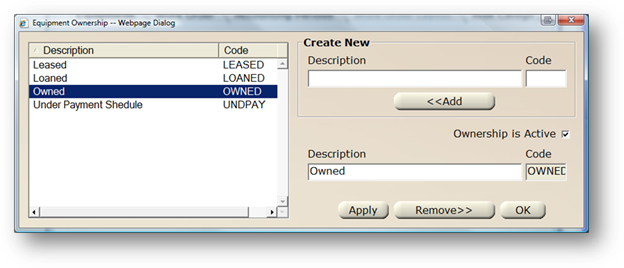
1. Click Ownership and the dialog opens.
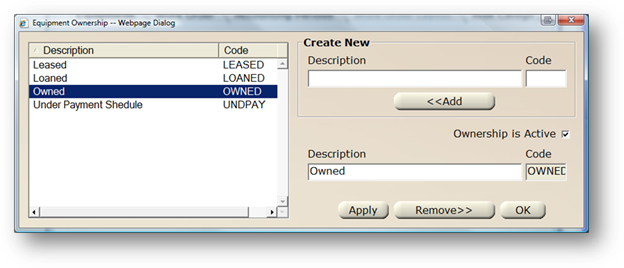
2. Enter a Description and press Tab.
3. Accept the Code default or enter a code.
4. Click Add and the list refreshes.
⋅ Condition is Active is automatically checked as active. Active accounts display as options in drop down lists; inactive do not. Deselect this checkbox to prevent this ownership status from appearing in valid entry lists in AIMS.
5. When entries are completed, click on OK to return to the System Options Tab.