
Use the Original Manufacturer field to track manufacturer changes for certain equipment models.
1. Click Original Manufacturer to enter the Original Manufacturer for this Model.

2. Select an Original Manufacturer from the valid entry list.
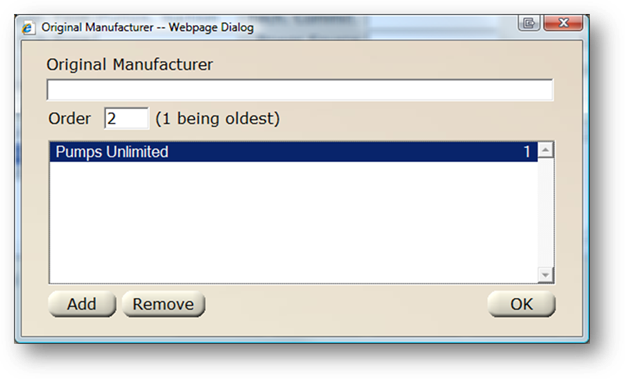
3. Enter the Order of the Original Manufacturer selected.
4. Click Add to add the selection.
5. When finished adding Manufacturers, click OK to close and return to the Model tab.